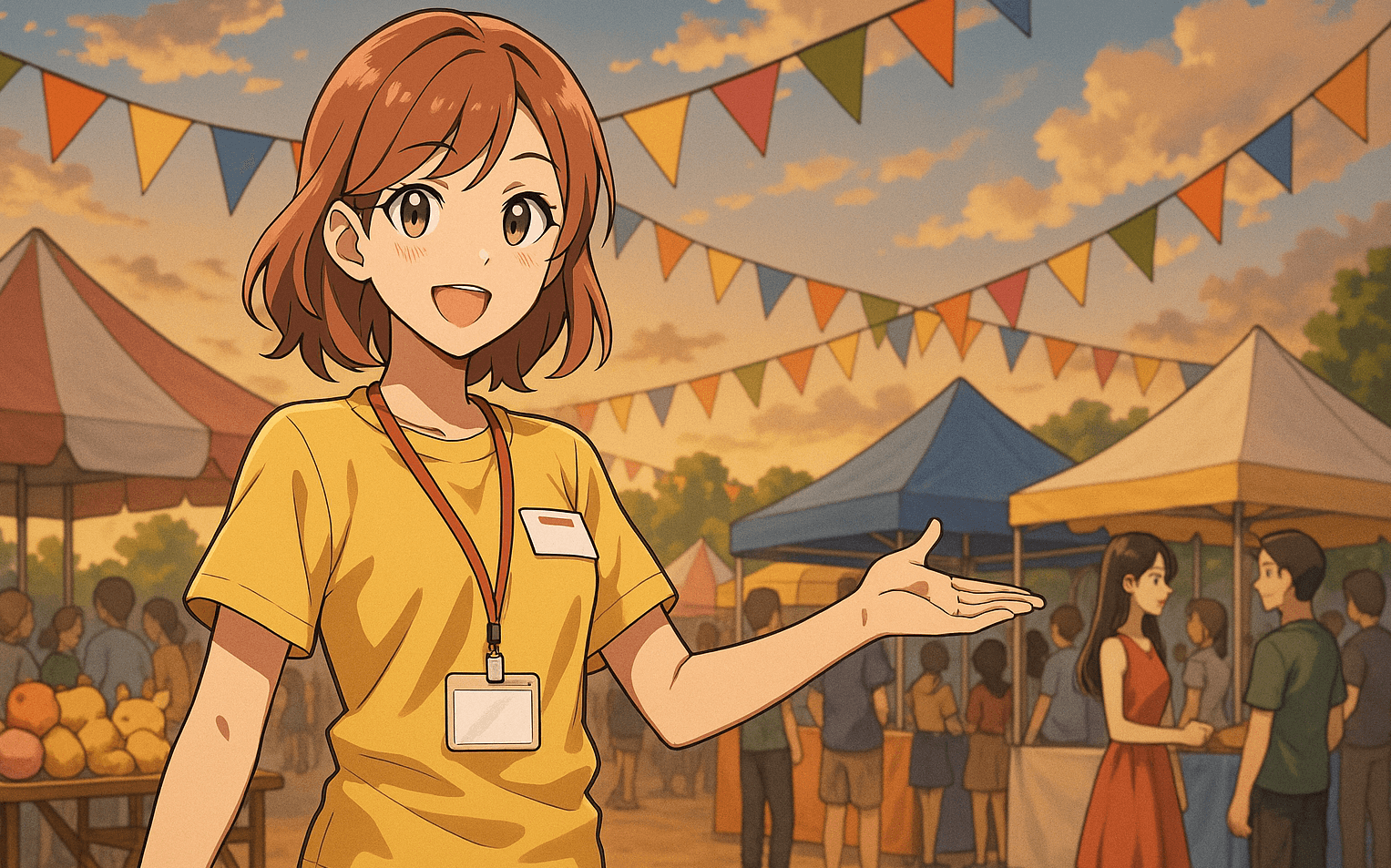Experiential Marketing and Events Guide – Strategies That Work

Experiential marketing uses real-world moments to make a promise feel true. An event lets someone touch, try, ask, and decide in minutes. That result beats a thousand ad impressions because it creates memory, proof, and content you can reuse across channels. High school students can run this approach for a club, a local shop, a study app, or any small brand. The thinking is practical. Pick one outcome, plan a simple path to that outcome, design a scene that shows value on the spot, and measure what happens so the next event runs smoother and reaches farther.
Events range from a table at a school fair to a campus pop-up, from a workshop to a livestream, from a small demo to a full expo booth. The principles are stable across formats. Clear positioning, tight logistics, fast check-in, short activities that prove value, consent-based data capture, and follow-up that respects time. Treat the day as a testable product. Every touchpoint is a screen you can improve.
What experiential marketing actually does
A live interaction compresses the funnel. Awareness, interest, proof, and action happen in one visit. A student watches a notebook demo and flips to the right tab by color without hunting. A parent sees a math practice app run five questions in under two minutes and watches instant feedback. A club sponsor tastes a sample or checks a mock-up and signs the form. These scenes turn talk into steps you can count. Registrations, check-ins, dwell time, QR scans, trial starts, orders, reviews, and referrals. The loop completes when you publish photos, short clips, and quotes with permission, then route signups into email flows, CRM records, and retargeting audiences.
Events also sharpen your message. If people freeze at a headline on your sign, the copy is wrong. If crowds form around one display, you just learned which proof belongs at the top of your site. If nobody scans the QR until you place it shoulder height, your layouts need a rethink. In one afternoon, a table can generate more insight than a month of scrolling.
Strategy in one page
Strong programs begin with one page that anyone on the team can explain. State the goal in a sentence that includes a number and a date. Name the segment you expect to attend and where they are coming from. Describe the simple action you want each visitor to take and how long it should take on site. Write the promise in the words your audience uses. Add the proof you will show in thirty seconds. List the data you will capture with consent and how that data flows into email or CRM. Include one primary metric for the day and two guardrails. For example, trial starts as the primary, plus average wait time and consented email capture rate as guardrails. Put this sheet on clipboards and in staff pockets. Choices get easier when your plan fits on paper.
Picking the right format
Formats should follow the job your product completes. A practice app benefits from short stations and phones with screen record on. A notebook brand works with touch-and-feel displays and quick comparisons against common pads. A tutoring service fits a workshop with a mini lesson and a sign-up for a trial session. A club seeking sponsors needs meetings scheduled on the spot and a clear sheet that outlines benefits, dates, and audience size. For remote or hybrid audiences, livestreams and webinars still count as experiences if they include a task, a timer, and a clear next step.
Pop-ups create urgency through time and place. Campus activations reach students between classes with vertical video capture baked in. Trade shows and expos offer density if your buyer attends them. Virtual events scale if your audience is scattered and your proof works well on screen. No format wins without a crisp activity that proves value fast.
Concept, theme, and sensory design
The scene should echo your positioning. If you promise speed, design for speed. Short lines, visible timers, and a layout that moves people from hello to proof to action in under five minutes. If you promise clarity, keep type large, copy short, and surfaces uncluttered. If you promise durability, show a simple test that survives handling and repeats all day.
Use sensory design to reinforce outcomes. Color coding helps visitors match sections at a glance. Texture tells a story about quality without words. Sound can guide flow, but keep levels friendly so conversations stay easy. Scent is powerful in food, drink, and lifestyle categories, but avoid heavy notes that linger. Lighting matters more than most teams expect. Bright, even light boosts photos and mobile video. LED bars and soft boxes raise quality without much setup. A small backdrop or step-and-repeat offers a clean photo spot that makes your brand easy to tag.
Journey mapping without fluff
Map the path from sidewalk to follow-up. Visitors see a sign that names the outcome. A greeter offers a line with one sentence that mirrors the sign. A staff member guides a short demo. A visible timer or side-by-side proves the claim. A QR leads to a landing page that loads fast and repeats the promise in the headline. A code or free trial link ties outcomes to the event. A photo moment captures content with consent. A clear exit shows where to ask questions and how to stay in touch. Every step gets a sign, a script line, and a fallback when the line grows.
Keep the activity short and repeatable. Three minutes beats ten. If people want more, run a second station with a deeper view. The job of the first station is to win attention and trigger a step you can measure. Design every prop and page to support that job.
Promotion that fills the room
Attendance is marketing work, not luck. Announce the date and place early and repeat the message with tweaks. Use relevant platforms and labels. TikTok and Instagram Reels for students and parents. YouTube chapters for longer demos. Email for those who already said yes once. Event pages on Eventbrite, Facebook Events, or a simple site page with schema markup for events. Posters and flyers near classrooms, libraries, cafes, and sports fields still work when they say something real and include a short link or QR.
Creators and student leaders expand reach. Give them a brief with the hook, a short clip of the demo, and a code that ties outcomes to their posts. Use native features like Add Yours stickers and countdowns on vertical stories. Track taps with UTMs. Confirm that the event page loads fast on mid-range phones and shows the key details at the top. On campus, ask for permission to table or chalk in allowed areas. Rules differ by school and town, so read them once and follow them.
Partnerships and sponsors
Shared audiences make events easier. A bookstore adds foot traffic and a checkout counter. A library offers rooms, chairs, and trusted staff. A teacher network supplies credibility and schedule fit. A local business may cover snacks in exchange for a nameplate and a short thank-you in posts. Keep offers simple. A sponsor sheet should list reach, date, expected turnout, and a few options with honest limits. Avoid clutter and keep the promise you make to partners. If you offer a demo spot, place it where people actually walk.
Staffing, training, and run of show
People make the difference. Hire or recruit staff who like short conversations and can teach quickly. Train them with a one-page script that includes the opening line, the proof line, the objection reply, the code handoff, and the signoff. Role-play until delivery feels natural. Make a run-of-show that lists load-in times, station checks, breaks, and who calls the shots if something fails. Pack a kit with tape, cables, chargers, clipboards, markers, wipes, and a backup phone with hotspot. The most useful events are often the most prepared.
Gather consent the right way. A sign at the entrance can state that photography or filming will occur. For close-ups and quotes, get individual consent on a short form. For minors, get a guardian’s signature. Store forms securely and link media to consent records by file name. You will thank yourself when a reporter asks for proof of rights.
Logistics and compliance
Pick venues with clear paths, power, and weather protection if outdoors. Walk the route from bus stop or parking lot. Check that restrooms and water are nearby. Think about accessibility. Ramps, aisle width, counter height, captioned screens, and seating for those who need it. Provide printed summaries for visitors who prefer reading to watching. Keep the ADA lens on every choice.
Permits, insurance, and safety come next. Some towns require permits for sidewalk tables, amplified sound, or food sampling. Events often ask for a certificate of insurance from your policy. Read vendor contracts and deadlines. Build buffers. A missing form the day before can undo weeks of planning. For data capture, follow privacy rules. GDPR in the EU, CCPA in California, and COPPA for online services directed to children under thirteen in the United States set real requirements. Collect only what you need. Explain why. Offer choices. Honor opt-outs and deletion requests.
Technology that helps without hijacking the show
Use tech to remove friction. A QR that opens a prefilled form with UTM tags. NFC cards that trigger the same link with a tap. Simple POS devices for onsite orders. Digital counters that show traffic. A basic footfall sensor or a camera pointed at the floor to count entries with privacy-safe zones can help at larger events. RFID or NFC wristbands fit larger shows with multiple zones, but they are overkill for small pop-ups.
Registration tools like Eventbrite, Cvent, Bizzabo, or a clean Google Form keep lists organized. Check-in apps with QR scanning speed the line. A short code for SMS follow-ups can work when email capture fails. For streaming, YouTube Live, Instagram Live, or Zoom handle different goals. Avoid fancy platforms unless your content truly needs them. Sound and light deserve more attention than a new app that nobody understands.
Content capture and media workflow
An event creates the raw material for months of posts. Plan capture like a production. Shot lists help. Opening line to camera, close-ups of hands using the product, timer overlays, wide shots that show turnout, reactions, and one thirty-second interview with a user who just finished the task. Record clean audio with a lav mic where possible. Shoot vertical and horizontal versions. A shared folder with dated subfolders and clear file names keeps your editor sane.
Onsite edits improve reach. A phone with CapCut or a similar app can produce a same-day clip. Post while energy is high and tag partners. Keep rights clear. If you plan to run creator content as ads, secure written permission with dates and platforms listed. For still photos, include a mix of product, people, and context. You need variety when you fill a grid over weeks.
Sustainability and accessibility
Sustainable choices cut cost and build goodwill. Reusable signs with swappable inserts beat single-use foam boards. LED lights draw less power. Refillable water stations reduce waste. Local sourcing cuts shipping. Thoughtful giveaways beat plastic trinkets. A mini tool that people keep, a printable template, or a digital perk linked by QR often performs better than tote bags that get tossed.
Accessibility is also reach. Clear type, high contrast, and readable captions make your material usable in more settings. Ramps and seating mean more visitors complete the demo. Scripts in plain language help everyone. The choices you make here line up with modern platform rules and school policies, so the payoff extends beyond one day.
Metrics that prove the day mattered
Measurement begins with your one-page plan. Track registrations and actual check-ins to judge promotion quality and show-rate. Watch dwell time at each station to spot friction. Count demos completed, QR scans, signups with consent, orders, and trial starts. Track code usage and landing page sessions attributed to the event. If you offered samples, calculate sample-to-sale rate that day and during the next week. Capture short surveys at exit with one question about what worked and one about what confused them.
Attribution will never be perfect. People see you live and buy later when they get paid or talk to a parent. Use unique links and codes to trace direct outcomes. Use brand search and direct traffic lifts as context. Compare outcomes against a normal week. The trend matters. Keep a log with the date, place, hook, turnout, key numbers, and what you will change next time. That log becomes your playbook.
Post-event follow-up
Speed wins. Send a thank-you within twenty-four hours with one link that repeats the promise and a short clip from the day. For app trials, send a nudge toward the first success. For goods, send care tips and a fast reorder link. For sponsors or partners, share photos and a short summary they can post. Publish a newsroom item with three captioned photos and outcomes that a reporter can cite. Update your product page if the event revealed a better headline or a clearer proof.
Route contacts into flows by behavior. Attended and tried, attended and watched only, registered but no-show. Each group needs a different line. Keep messages short. People just met you. Respect the time they gave and keep the promise you made.
Budget planning without bloat
Start with outcomes, then assign resources. A small pop-up that proves a claim can beat a giant booth that looks pretty but converts slowly. Spend on the items that raise proof and throughput. Signs that explain, light that flatters, audio that works, samples that match the demo, and staff who can teach. Borrow or rent what you will not use weekly. Keep receipts and notes so you can compare venues and vendors later. Many teams overspend on giveaways and underspend on visibility or staff. The best giveaway is often the product itself in a small form, a code with real value, or a template people save.
Risk planning and crisis response
Events produce surprises. A delivery gets lost, a speaker cancels, rain hits an outdoor setup, a parent raises a concern. Prepare simple backups. Printed signs for digital screens, umbrellas or pop-up tents for sun or drizzle, a second demo station if the line bloats, and a clear escalation path for complaints. If a real issue arises, respond with facts, state the next steps, and follow through. One calm reply at the table can save a month of PR work online.
Legal and rights basics
Read venue rules, city codes for public space, and school rules for tabling and filming. Bring copies in the kit. For paid promotions and creator collaborations, label clearly using platform tools and the words Ad or Sponsored where required. For music, use licensed tracks. For giveaways and contests, post simple rules that name dates, eligibility, and how winners are selected. For subscriptions or trials, state terms in plain language and send reminders where local rules require it. These are basic, repeatable steps that prevent headaches.
Worked example a study notebook pop-up
Goal is to move people from curiosity to first order during back to school week. The team books a table near a campus bookstore. The promise is Sort your week by subject in seconds. The proof is a color-edge flip that gets a visitor to the right section faster than a standard pad. Signs use large type with the promise at the top. A greeter hands the notebook to each visitor and starts a timer. A side-by-side shows the same task on a generic pad. The win is obvious within seconds.
A QR links to a page with the same headline, a short loop of the flip, and two options. Single or two-pack with tabs. Codes tie orders to the event. A backdrop with even light encourages quick photos. Staff record questions in a shared note. Many ask for a weekly schedule sheet, so the team adds one the next day and updates the page. At close, they send a recap to a local paper with two labeled photos and turnout. Orders rise during the week and repeat orders grow a month later because people learned a faster way to prep.
Worked example a math practice app live demo
Goal is trial starts that convert to paid plans in September. The setup is a hallway station with two phones on stands, screens mirrored to a small monitor. The hook on the sign reads Finish five algebra questions in under two minutes. The greeter starts a demo, the visitor taps through, and feedback appears after each answer. A visible timer strengthens the claim. Staff answer questions and invite the person to run one set on their own phone. The QR opens a web session without an account. After the set, a page asks for email to save progress and shows a plan with a clear path to paid.
UTMs tag each link so GA4 can credit sessions and outcomes. A short livestream at lunch brings remote students and parents. The team records ten seconds of every successful set to cut a same-day clip. The next morning, an email goes to attendees with a tip on speeding through practice and a link to start a streak. Trials rise during the week and paid plans follow. The team logs that larger captions on screens and a louder intro line increased taps. Those changes roll into ads and creator briefs.
How to scale without losing the point
As you grow, you can run multiple events at once. Protect what made the first one work. Keep the promise short and visible. Guard the demo time. Maintain the simple path from try to act. Standardize kits and scripts, but leave room for local tweaks. Share footage and learning between crews. Centralize the newsroom so photos, dates, and proof live in one place. Update the plan monthly with what you changed and what it did. Growth equals repetition with steady improvements, not randomness.
Glossary in plain language
Brand activation is an event or experience that makes people try the product and remember the promise. Pop-up is a temporary shop or booth that appears for a short window. Run of show is the minute-by-minute schedule for staff and vendors. Dwell time is how long someone stays in a zone. Check-in rate is the share of registrants who show up. Consent is permission to store data or use photos. QR code is a scannable square that opens a link. UTM parameters are tags on a link that tell analytics where a visit came from. RFID and NFC are short-range tech used for access or taps. ADA and WCAG are accessibility guidelines. CRM is the system that stores contacts and actions. Newsroom is the page on your site with releases, photos, and contact info.
A starter plan you can run this month
Pick one promise that your product can prove in under three minutes. Book a small space where your audience already walks. Write a one-page plan with goal, target, script lines, proof, and primary metric. Build one sign that says the promise in large type. Set up a timer, a QR with UTMs, and a page that repeats the promise at the top. Train two friends to greet and guide. Capture short clips and a few quotes with consent. Send a thank-you note in a day and post a recap in your newsroom. Log the numbers and one change you will make next time. Repeat weekly until the scene runs like muscle memory.
Experiential marketing and events reward clear thinking and tidy execution. Show the value live, record it well, and close the loop with follow-up that respects people’s time. Do that with consistency and your brand will earn trust, content, and steady results far beyond the hours you spent on site.