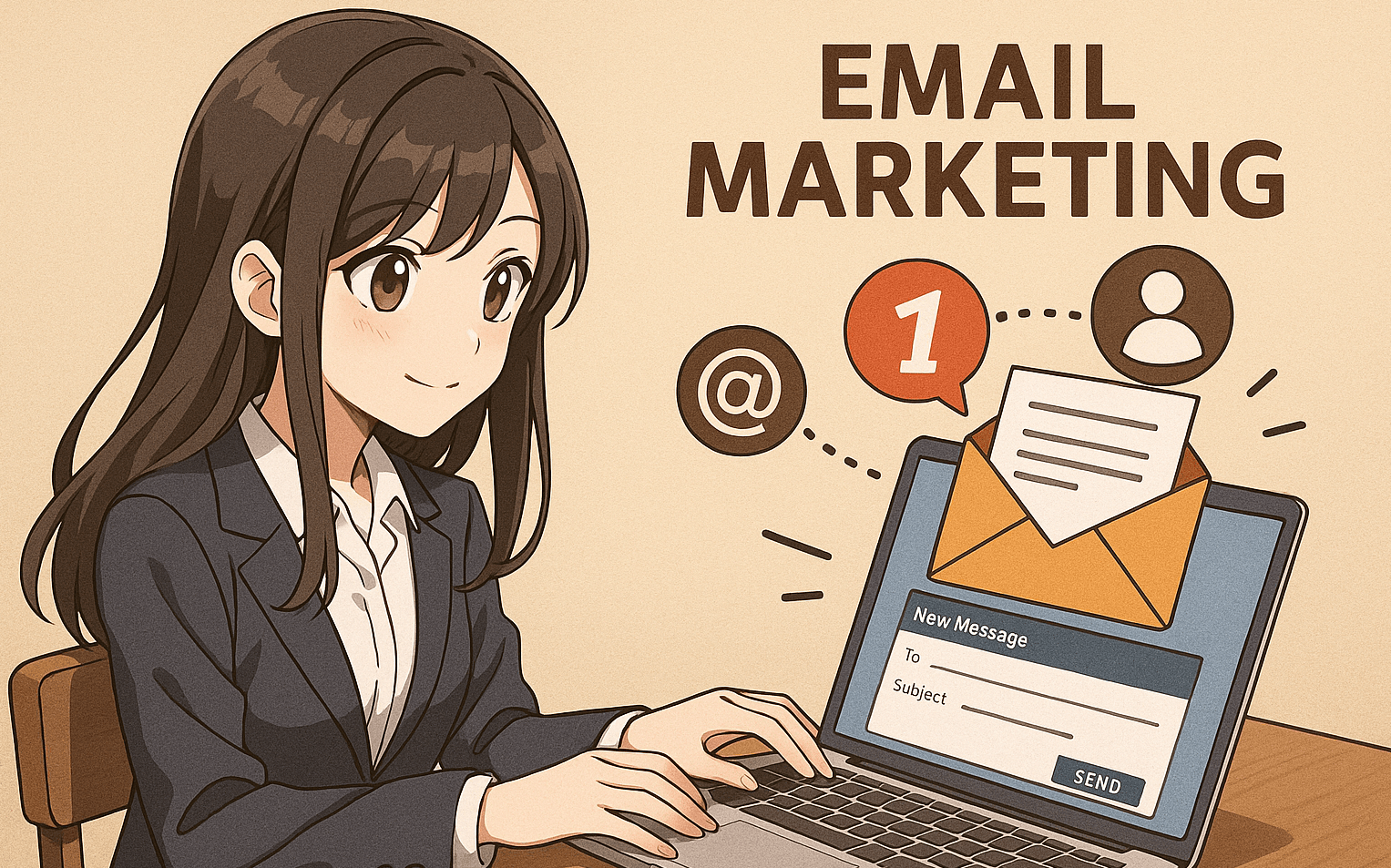Email Marketing Best Practices – Deliverability, Sender Reputation & Automation
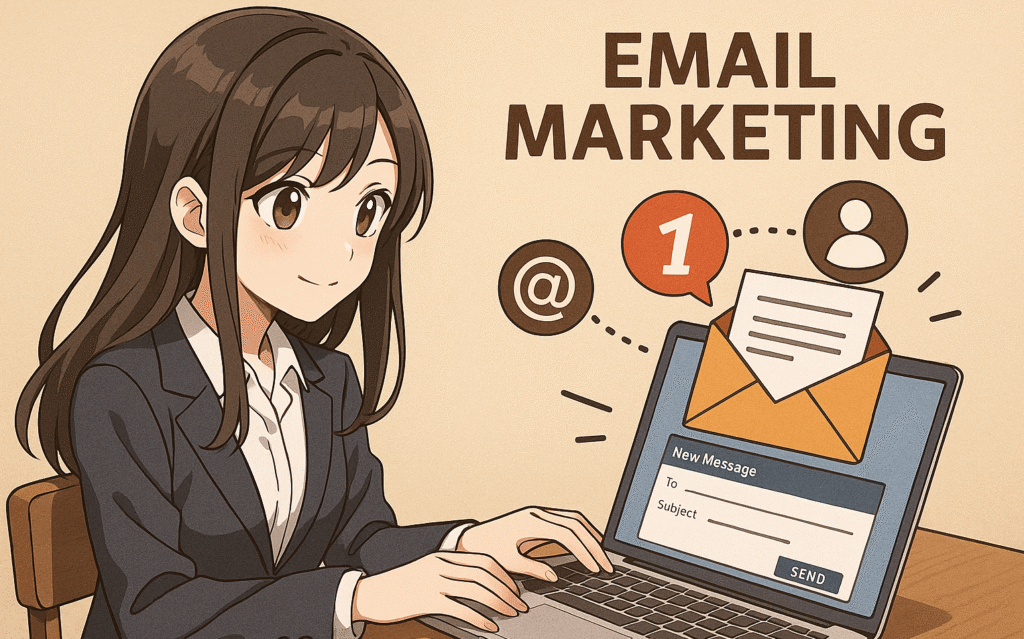
Email marketing connects a clear offer to people who already raised a hand. It is direct, measurable, and durable across platform shifts. If you run a school club, a small online shop, or a study app, a steady email program can guide new subscribers to first use, bring back those who drift, and turn buyers into repeat buyers. The channel rewards discipline. Get permission the right way, protect your sender reputation, send messages that actually help, and measure outcomes with clean data. With that foundation, every new send compounds what you did before.
What email actually does in a growth system
Think of email as the reliable route between attention and action. Social posts spark interest. Search captures intent. Email keeps the thread alive. A subscriber chooses to receive messages in their inbox, which means you can plan a sequence that teaches, nudges, and reminds without hoping an algorithm shows your content today. The channel supports three core goals. Welcome and onboarding turn curiosity into first success. Nurture turns first success into a habit. Win-back pulls people back when they drift. Every message should help the reader do one small thing that proves your product or service delivers.
For students building skills, this matters because email forces clear writing and structure. You practice taking a promise and turning it into subject lines, preheaders, and buttons that move people one step at a time. That thinking transfers to landing pages, social captions, and product screens.
Permission, consent, and intent
Strong programs start with permission. You earn that permission with a fair value exchange. A subscriber gets a useful guide, a checklist, a short course, early access, or a steady flow of tips that save time. You get an address and consent to send relevant messages. Consent rules differ by region. In the United States, CAN-SPAM requires a clear sender identity, a physical address, and an easy way to unsubscribe. The European Union’s GDPR sets strict consent and data rights. California’s CCPA adds state rules for data access and opt out. For online services directed to children under thirteen in the United States, COPPA limits data collection. You do not need to be a lawyer to act well. Ask only for what you need, explain why, and give people control through a preference center and a one click unsubscribe.
Consent quality influences performance. Single opt in grows lists faster. Double opt in asks subscribers to confirm by clicking a link in a confirmation email, which filters out bots and typos and improves deliverability. If spam traps or typos have hurt your domain in the past, use double opt in for a period to rebuild trust.
Deliverability and sender reputation
Deliverability decides whether your messages reach the inbox, land in the Promotions tab, or get filtered. Reputation builds through consistent, authenticated sending and engagement that signals value. The technical base lives in DNS. Set SPF to authorize your sending service. Set DKIM so receivers can verify that your messages were not altered. Set DMARC to tell receivers how to handle messages that fail checks and to get reports on authentication results. Add BIMI once DMARC is at enforcement so compatible inboxes can show your brand mark next to the message, which can raise recognition and trust.
Choose a sending route that fits your stage. An email service provider like Mailchimp, Klaviyo, HubSpot, Brevo, or Customer.io handles lists, templates, and automation. A transactional sender like SendGrid, Mailgun, Postmark, Amazon SES, or SparkPost focuses on delivery and speed. Many brands use both. If you send enough volume, consider a dedicated sending domain and IP so your reputation does not depend on other senders. Warm new domains and IPs by sending small batches to engaged subscribers first, then ramp volume on a schedule. Big spikes from a cold domain trigger filters.
Inbox providers judge your mail by engagement. Opens are less reliable now because of Apple Mail Privacy Protection and image caching in Gmail. Clicks, replies, spam complaints, and deletes without reading speak louder. Clean lists often. Remove hard bounces. Suppress addresses that have not clicked in a long time. Keep complaint rates tiny by sending only what you promised, at a pace you declared, and by honoring unsubscribes immediately. Watch Gmail Postmaster Tools and Microsoft SNDS for domain and IP health. If you see high spam rates or bad IP reputation, slow down, clean your list, and re-focus on the most engaged segment for a while.
Anatomy of a high performing email
Your sender name and sender address are the first trust checks. Use a real name or a brand plus a person, not a no-reply address. A subject line carries the promise of value in compact form. Write with specifics and verbs. Move key words to the front because mobile screens cut lines short. A preheader continues the promise with context that earns the open. Think of the pair as a two line headline that should make sense together.
The header area loads first. Keep it light and fast. The main content should deliver the value in the first screen. Use a single column layout for mobile reliability. Images help but should never carry the only meaning. Write descriptive alt text. Use live text for copy so readers with images off still understand the message. Buttons should be large, high contrast, and named with the outcome. Make the footer useful. Include a clear unsubscribe link, a link to preferences, a mailing address, and a link to your help center or FAQs. Keep total weight under about one hundred kilobytes so clipping does not cut your message in Gmail on mobile.
Dark mode is common, so test text and button colors against dark backgrounds. Custom fonts rarely matter compared to legibility. System fonts load faster and look stable across clients. Avoid image only layouts. They break on slow connections and trigger filters.
Copy that earns the click
Email copy should read like a helpful colleague writing with purpose. Lead with a single clear point. Cut filler words. Use short sentences and short paragraphs. Write to a single reader. Name the outcome and the time it takes. Replace abstract claims with steps and examples. Numbers and concrete nouns stick. A study app can write Finish five algebra questions in under two minutes and get instant feedback. A note-taking product can write Sort your week by subject in seconds with color edges that show at a glance.
Frameworks keep you honest without forcing drama. Before and after with a simple bridge works in almost any category. State the current problem in one line, show the improved state, and name the step that gets the reader there. SCQA also helps. Situation, complication, question, answer. Do not name the framework in the email. Just use it to build a tight arc.
Subject lines and preheaders deserve real time. Brainstorm ten options. Read them on a phone. Avoid tricks that trigger spam filters like excess punctuation or words that scream urgency without cause. Curiosity can help but should never hide the point. You want informed opens that lead to action, not cheap opens that lead to deletes.
Segmentation and personalization
Not every subscriber needs the same message. Segmentation sends relevant material to each group. Start with behavior. New subscribers should receive a welcome series that teaches what to expect and shows one fast win. Recent buyers should receive usage tips rather than another pitch for the same item. People who looked at a product but did not buy may need a reminder with proof that answers a common objection. Geographic segments matter when seasons or school calendars drive demand. Device segments matter when your product experience differs on iOS and Android.
Personalization should help, not creep. Using a first name is optional and should never be the only change. Better personal touches include dynamic product blocks based on browse or purchase behavior, time zone aware send times, and content that matches the subscriber’s stated preferences. Give people a preference center with real choices such as topics and frequency. Respect those choices. Zero party data that people give you on purpose beats third party guesses that age quickly and raise privacy concerns.
Automation flows that do real work
Automation turns your best messages into repeatable flows triggered by behavior. A strong welcome series sets the tone. Message one should greet the subscriber and deliver the value you promised at sign up. If you offered a template or a guide, link to it right away. Message two should show a quick success. For a study tool, that is a finished set with feedback. For a notebook, that is a two minute setup with index tabs. Message three can share proof and invite a reply with a short question that improves your understanding of the subscriber’s needs.
Onboarding flows aim at first success milestones. Break the journey into small steps. If a user needs to create a profile, connect a device, and complete a tutorial, send messages that remove confusion at each step with one action per message. For stores, browse and cart reminders capture intent while it is fresh. Respect frequency. One to two touches per reminder cycle is enough. Post purchase flows teach care and usage, invite reviews once the item arrives, and offer helpful accessories at reasonable intervals. Re-engagement flows target subscribers who have not clicked in a long time. Ask if they want to keep hearing from you and remove those who do not respond. That practice protects deliverability.
Calendar, cadence, and frequency
Cadence should match attention. For high school consumers, late afternoon and evening often bring higher engagement. For parents, early morning or late evening can work. For B2B readers, weekday mornings often perform. Use your own data rather than universal rules. Start with a simple calendar tied to real events. Back to school, midterms, holidays, and product launches create natural themes. Do not send for the sake of sending. Each date on the calendar needs a goal, a target segment, and a message you can state in one line.
Frequency has no single right answer. Daily sends can work for news and deals if readers expect them and find real value in each message. Weekly or twice monthly rhythms suit many education and product brands. Watch unsubscribes and complaint rates. If they rise, reduce frequency for the segment that is signaling fatigue.
Testing and learning loops
Testing is how you turn guesses into knowledge. A split test compares two versions of one element at a time. Subject lines are a good start because they influence open rates, though opens are noisy due to privacy protection. More reliable tests change a headline, a main image, a call to action, or the structure of the message and measure clicks and conversions. Keep tests clean by changing one thing at a time. Run tests long enough to collect a fair sample. Use holdouts when you test automations or discounts so you can measure incremental lift rather than gross outcomes you would have seen anyway.
Keep a simple log. Date, audience, hypothesis, change, metric, result, next step. Without a log, teams repeat tests and forget outcomes. With a log, you spot patterns. Maybe short subject lines under forty characters win for your audience. Maybe first person buttons win over second person buttons. The log turns small wins into a playbook anybody on the team can run.
Metrics that matter
Delivered rate shows inbox placement health. Open rate is only a rough signal now because of image caching and privacy features, but trends and relative differences still help. Click rate remains a primary indicator of interest. Click to open rate filters clicks by opens and gives a sense of copy or design strength once a message is opened. Conversion rate links the email to the action you care about, whether that is a trial start, a booking, or an order. Unsubscribe rate and spam complaint rate reveal friction and trust issues.
Do not chase vanity numbers. Large lists with low engagement harm deliverability and waste time. Focus on the active segment and grow it with relevant content and clear opt in. If your goal is revenue for an online shop, report revenue per send and per subscriber while staying honest about attribution. If your goal is trials for a study app, report trials started per thousand delivered and paid plan starts within a set window. Attribution models will disagree, so pick a consistent method and watch trends rather than single spikes.
Tooling and data hygiene
Pick tools that fit your stage. A starter stack might include an ESP for sending and automation, Tag Manager for site tagging, GA4 for outcomes, and a simple spreadsheet for the test log. As you grow, connect a CRM so sales or support can see message history. A CDP can route events across tools when data volume rises. Inbox testing tools such as Litmus and Email on Acid show how your message renders across clients and help catch dark mode issues and broken links. Deliverability tools such as Gmail Postmaster Tools and Validity’s Everest help watch reputation and blocklists. Keep naming conventions consistent for events and UTM parameters so dashboards stay readable.
Data hygiene never ends. Validate addresses at capture to reduce typos. Remove role addresses that rarely engage. Use reCAPTCHA or similar to block bots on forms. Prune the list of dead weight regularly. Keep a separate suppression list so removed addresses stay out even if someone tries to add them again.
Design patterns that respect mobile and accessibility
Most opens happen on phones. Design for that reality. Single column, large buttons, short paragraphs, and roomy spacing make scanning easy. Use real text for headlines and body copy rather than text baked into images. Choose colors that meet contrast standards so text remains readable in any light. Use descriptive link labels rather than vague click here text. Add descriptive alt text for images and name buttons with the outcome so screen readers convey meaning.
Dark mode swaps light and dark regions and can invert colors. Test your palette and logos against dark backgrounds. In some clients, images do not invert, which can make dark text on an image unreadable in dark mode. Solve this with transparent PNGs where appropriate and with color choices that stand up in both modes. Keep code lean. Heavy nesting and unusual CSS gets stripped by some clients.
Compliance and trust
Legal pages do not drive clicks, but they protect your sender reputation and build trust. Make your privacy policy clear and readable. Explain what you collect and why. Do not bury key facts. Honor unsubscribe requests the moment they arrive. Use a preference center so people can dial down frequency or switch topics rather than leave outright. Respect mailbox provider rules and recent sender requirements. Gmail and Yahoo now expect authentication, alignment, low spam rates, and easy list management, including one click unsubscribe headers for bulk senders. Meeting those expectations is not optional if you want consistent inboxing.
Examples you can model
A small direct to consumer notebook brand can set up a clear path in one week. Day one, connect a verified sending domain with SPF, DKIM, and DMARC. Day two, create a two step form on the site that offers a printable planner page in exchange for email, with double opt in on for the first month. Day three, write a three part welcome series. Message one delivers the planner and a two minute setup tip. Message two shows how to color code subjects with the product and invites a reply with a quick question about the hardest class this term. Message three shares two short clips that show durability tests and a limited two pack. Day four, build a post purchase flow that thanks the buyer, links to a care guide, and asks for a photo of the setup a week later. Day five, test a browse reminder for people who viewed the product page twice but did not add to cart. Day six, prune the list by removing addresses that bounced or never confirmed. Day seven, ship a weekly tip that ties to back to school season and measure clicks and orders in GA4 with clean UTMs. This sequence builds a base you can improve for months.
A study app can do the same with different triggers. Connect events from the app to the ESP. Trigger welcome messages on install. Trigger onboarding messages when a user stalls between steps. Trigger a win-back when a user has no sessions for a week. Use a weekly progress summary to encourage a streak. Add a parent summary option so guardians can see effort quickly. Measure trial starts and paid plan starts by campaign and by flow. Remove anyone who never engages to protect inbox placement.
Advanced topics that help at scale
AMP for Email allows limited interactivity in some clients. You can embed a simple survey or update a cart without leaving the inbox. Support is mixed and you must still include a regular HTML version. Use AMP only when it clearly reduces friction for a common action. Brand Indicators for Message Identification can raise recognition with a logo next to your sender name, but only after your authentication is strong and DMARC is at enforcement. BIMI requires a special image format and often a verified mark certificate in some ecosystems. The work is worth it when you send large volumes and want a visual signal of trust.
Send time optimization can raise engagement by modeling individual open patterns. With privacy shifts, clicks and conversions are better signals to feed those models. Throttling helps during big events so your site and support do not get overwhelmed. Rolling sends over a window of hours can smooth demand while maintaining freshness.
How this ties back to school subjects
English class trains the clarity and brevity you need for subject lines and preheaders. Math appears in rate calculations, test design, and dashboards. Computer science shows up in DNS records, API events, and template logic. History explains how platforms and privacy rules shift over time and why durable channels matter. Psychology gives you models of attention, habit, and motivation that help you write messages people finish. Geography matters when you send across time zones and design for different holidays and calendars. Integrating these subjects makes you a sharper marketer.
Common mistakes and how to prevent them
Many teams treat email as an afterthought, then blast a generic message to everyone once a month. That approach erodes trust and harms deliverability. The fix is to plan a simple welcome and onboarding path, then send targeted messages tied to behavior. Other teams jump straight into fancy designs with giant images and tiny text. That fails on mobile and triggers filters. The fix is to make real text do the heavy lifting and keep images supportive. Some teams grow lists with giveaways that attract people who never wanted the product. That inflates counts and kills engagement. The fix is to align the offer with the thing you want people to try or buy. A final mistake is ignoring authentication and domain warmup. That shortcut often leads to spam folders. The fix is to configure SPF, DKIM, DMARC, and BIMI correctly, warm new domains carefully, and monitor reputation.
Glossary in plain language
ESP stands for email service provider, the tool you use to send campaigns and automations. SPF is a DNS record that names the servers allowed to send mail for your domain. DKIM signs messages so receivers can verify they were not changed. DMARC tells receivers how to handle messages that fail checks and sends you reports. BIMI can show your logo in compatible inboxes after DMARC is enforced. Deliverability is the rate at which messages reach inboxes rather than spam. Open rate is the share of delivered messages that registered an open event and it is noisy. Click rate is the share of delivered messages that recorded at least one link click and is more reliable. CTOR is click to open rate and shows how many openers clicked. Hard bounce means an address is invalid. Soft bounce means a temporary issue. Warmup means starting with small volumes to build reputation on a new domain or IP. UTM parameters are tags on links so analytics tools know the source and campaign. Preference center is a page where subscribers set topics and frequency.
A short plan you can run this month
Pick one offer your audience cares about. Set up a form with a clear promise and double opt in for the first phase. Configure SPF, DKIM, and DMARC for your sending domain. Write a three message welcome that delivers the promised value, shows a fast success, and invites a reply. Build one onboarding nudge tied to a common stall point. Launch a weekly tip that respects time and teaches something real. Tag every link with UTMs that name the source, medium, and campaign. Watch clicks and outcomes in GA4 and in your ESP. Prune unengaged addresses every few weeks. Keep a test log and run one test per week with a single change. In a month you will have a working email engine that improves with every send and supports everything else you do online.
Email wins through steady, respectful communication. It is not about brilliant slogans. It is about showing up with helpful material, keeping your technical base clean, and adjusting based on real behavior. Build that habit now and the channel will serve your projects for years.