Data Analytics and Performance Tracking – Clear Metrics for Smarter Decisions
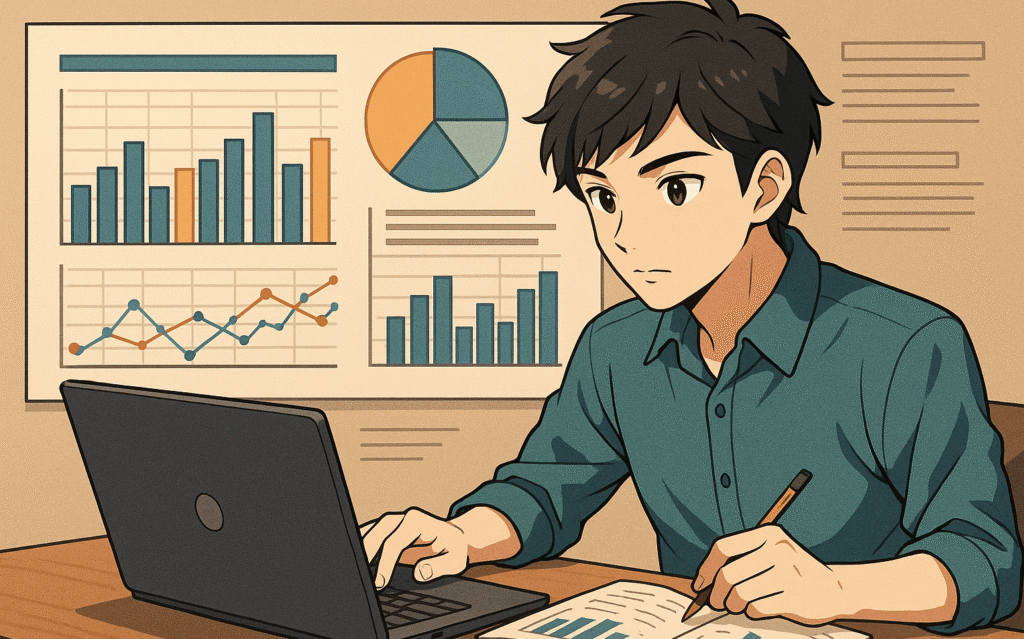
Data analytics turns raw activity into decisions you can act on. Performance tracking keeps you honest about what works and what wastes time. Together they form a steady loop. Collect the right signals, define events that match your goals, tag every link and screen with consistent names, watch the patterns in reliable dashboards, then change one thing at a time and record the result. High school students can run this loop for a club website, a small online shop, or an app project. The tools are accessible and the habits you build now carry into any professional setting later.
Good analytics begins with clear questions. Who are we trying to reach. What action proves value for them and for us. How will we see that action in the data without guessing. If you do not write these answers in a short plan, tools will distract you with fancy charts that do not help you decide anything. Keep a one page plan in view. Name your primary outcome, the two or three leading indicators that predict it, the events you will track, and the channels that supply traffic. Everything else supports that map.
Measurement that maps to real behavior
Every project has a funnel whether you draw it or not. Awareness, engagement, conversion, and retention. Awareness is the moment a person notices you. Engagement is the first real sign of interest such as a video watched, an email opened with a click, or a practice set started. Conversion is the clear action you asked for such as a signup, a booking, or an order. Retention is whether the person returns and repeats the action. Analytics links those stages to numbers that update daily so your team knows where to focus.
Pick one north star metric that reflects delivered value. For a math practice app, that might be completed sets per active user per week. For a study notebook, that might be repeat orders per hundred buyers within ninety days. Support that with leading indicators you can influence quickly. Landing page load time on mobile, trial completion rate, add to cart rate, or first reply time on support. If you pick too many metrics, nobody can tell what matters. Keep it tight and specific.
Data collection done the right way
Your tool stack should match your stage. For most projects the base includes Google Analytics 4, Google Tag Manager, and Google Search Console on the web side, plus the native app store consoles if you ship mobile apps. Add a product analytics tool such as Mixpanel or Amplitude when you need to trace in-app behavior across sessions and devices. Heatmaps and session replay from Hotjar or FullStory can reveal friction you cannot see in counts. Use Looker Studio or another dashboard tool to pull data into one place for weekly reviews.
Tag Manager lets you deploy tracking without editing site code for every small change. Plan your event names before you start clicking. Use lower case words joined by underscores so names stay readable. Good names sound like actions. signup_start, signup_complete, quiz_start, quiz_complete, add_to_cart, checkout_start, purchase. Keep parameters consistent. If you pass product_category in one event, do not call it item_type in another. Consistency makes reporting easy and mistakes obvious.
For traffic source tracking, UTM parameters are the backbone. Add source, medium, and campaign to every external link you control. Use clean values such as source equals tiktok, medium equals paid_social, campaign equals bts_2025_hook_test. Add content or term when you need extra detail. Do not invent a new spelling for the same thing every week. A tidy UTM system turns messy referrers into a clear picture of what caused visits and outcomes.
Pixels from ad platforms need care. Install only what you need. Turn off duplicate events that inflate counts. Use server side tagging when volume grows and you need better data quality and faster pages. Keep a simple table that lists every tag, what it does, and who owns it so you can debug problems without guesswork.
Event design and schemas
Events are the verbs in your data story. A helpful schema answers three questions. What happened, who did it at a user level, and what context matters for that step. Context includes device type, region, referral source, and product attributes such as subject or plan tier. Draw a short table with columns for event name, trigger, parameters, and business reason. If you cannot state the reason, you probably do not need the event.
Think about identity. Anonymous users who click an ad or watch a clip become known when they sign up or buy. GA4 can stitch sessions when a user logs in with the same email. Product analytics tools can do the same with user IDs. Do not expect perfect stitching. Design reports that work with both anonymous and known views. For privacy and compliance, collect only what you need to deliver value and support. Store sensitive data in your CRM or billing system, not in random sheets.
Privacy and consent without drama
Respect for people’s data is part of good practice and required by law in many places. GDPR governs the European Union. CCPA covers California. COPPA applies to online services directed to children under thirteen in the United States. These rules guide consent, access, deletion, and clear notices. Use a consent banner where required. Keep a privacy page in plain language that says what you collect and why. Honor unsubscribe signals quickly. Authenticate email with SPF, DKIM, and DMARC so messages arrive and look trustworthy. These habits protect your sender reputation and your brand long term.
Channel analytics that connect to outcomes
Search brings people who declare intent in plain text. Google Search Console shows queries, impressions, clicks, and average positions for your pages. Watch click through rate by query. If impressions rise and clicks lag, improve titles and meta descriptions to match the query’s intent. Pair Search Console with GA4 to see what search traffic does after landing. Pages built around “how to solve linear equations” should show a high rate of quiz starts or save actions tied to that topic. If they do not, copy and layout need work.
Paid search in Google Ads or Microsoft Advertising reports clicks and conversions, but those numbers only matter if they match your GA4 and product data. Use conversion tags and import offline conversions when a final step happens in your back end. Keep queries clean with negatives so your spend goes to people who actually match your offer.
Social platforms give rich on-platform metrics. TikTok, Instagram, and YouTube report views, hold rate, and taps. Use UTMs on every link in captions and profiles so you can tie those taps to outcomes in GA4. If a clip attracts attention but sends cold traffic that bounces, look at the first three seconds of the landing page. Does the headline echo the promise people just saw. Does the page load fast on mid range phones. Shorten the path to the action.
Email and SMS are direct channels where intent is already higher. Deliverability shows up as inbox placement, bounces, and complaint rates. Engagement shows up as clicks and downstream actions. Connect your email platform to GA4 with UTMs so you can see session behavior after the click. Build lifecycle dashboards that show sends, clicks, purchases or signups, and repeat behavior across flows like welcome, onboarding, reminder, and win back. The question is never how many opens you got. The question is whether the series moved people to the next meaningful step.
Creators and influencers add another layer. Track unique links and codes so you can separate organic views from their paid extensions such as Spark Ads on TikTok or whitelisted posts on Meta. Keep an outreach log with dates, posts, views, clicks, sessions, and outcomes. Compare creators by cost per trial or cost per order, not just by views. One steady micro creator can outperform a larger account when the audience match is real.
Cohorts, retention, and habit
Average numbers fool people. Cohorts tell the truth. A cohort is a group of users who start in the same week or month. Track their behavior over time. For an app, show week one, week two, week three retention and the rate of completed sets. For a store, show repeat orders by cohort at thirty, sixty, and ninety days. Mark major changes on the chart. If you moved email capture to after the first practice set on September one, draw a line there. Now you can see whether retention for the September three cohort lifted compared to August.
Healthy retention proves product value more than any ad. A short first time success accelerates habit. Measure time to first key action. Reduce steps to reach it. Send reminders only when they help. In reporting, separate calendar effects like exams or holidays from product changes. Both matter and both can make charts jump.
Attribution that guides decisions
Attribution assigns credit for outcomes across touches. No single model gives the whole truth. Last click favors the final step, often branded search or direct. First click favors the spark, often social or creator clips. Time decay spreads credit with more weight near the end. Position based splits credit between the first and last with the rest shared. Data driven models learn from your patterns once you have steady volume. Marketing mix models estimate the impact of channels on outcomes using time series methods and can include offline activity, but they require more history and care.
Use models as lenses, not verdicts. When they disagree, zoom out. Are total outcomes rising at a cost you accept. If yes, support the mix that gets you there. If not, look for holes. If first click says TikTok starts paths and last click says search closes, fund both and make sure search pages and ads mirror the phrases and visuals people saw on TikTok. Consistency reduces drop off.
Testing and experimentation
Testing turns opinions into facts. Write a short hypothesis. For example, moving email capture to after the first set will increase trial completion and paid conversion without hurting list growth. Define a primary metric and a guardrail. In this case, trial completion is primary and refund rate is a guardrail. Split traffic or users into variants that see A or B. Run the test long enough to capture weekdays and weekends. Record the dates, sample sizes, and any outside events like a creator post that could tilt results.
Statistical terms can be simple. Bigger samples reduce random swings. Extreme results with tiny samples are suspect. If a test shows a small lift with wide swings day to day, keep running. If the change hurts your guardrail early, stop and rollback. Keep a log. Without a log the same ideas reappear every few months and waste time.
Pricing tests deserve special care. Use holdouts so you can compare cohorts over time. Watch conversion, refunds, and retention by cohort. Changes in tags often shift who you attract, which means the effect appears weeks later. Treat price edits like product changes. Plan, measure, and write down what happened.
Dashboards that people actually use
A dashboard should answer the questions your team asks every week. Build one page for each layer. An executive view with north star, leading indicators, and a short note on what changed. A growth view with traffic by channel, trial starts, conversion, and cost where relevant. A product view with activation, retention, and feature usage. A service view with response time, ticket counts by type, and satisfaction. Avoid endless charts nobody explains. Add small text blocks near charts that state the pattern in one sentence.
Use Looker Studio or another BI tool to combine GA4, product analytics, email, and ads. Respect sampling limits in GA4 by keeping queries focused. Cache common views so they load quickly. Name filters in plain words. Most dashboards fail because they are slow or confusing. Speed and clarity prompt people to check daily and care about the numbers.
Data quality, bots, and hygiene
Bad data leads to bad calls. Keep your setup tidy. Test every tag when you publish. Use preview modes in Tag Manager. Check GA4 real time reports when you click through a page to see if events fire as expected. Filter internal traffic from your team network and your developer tools. Watch for spikes from spam referrers and block them. Deduplicate events that fire twice on single page apps.
In product analytics, define user IDs in a reliable way and set rules for merging identities across devices. In your CRM, enforce formats for email and phone. Use duplicate detection. Validate country and state values with picklists. Clean bounced emails and stale contacts on a schedule. These small actions save hours later and protect performance reports from phantom gains.
Forecasting and target setting
Targets keep teams aligned. Forecasts use past data to predict near future outcomes so you can set those targets with some realism. Start simple. Use a trailing average with seasonal adjustments. If your store sells more in late August and early September, include that pattern and name it on the chart. Break forecasts by channel so you see whether a drop comes from search, social, or email. Share your uncertainty. Confidence bands remind everyone that a forecast is a guide, not a guarantee.
For ideas that depend on fixed dates like exams or local events, build a calendar view that maps expected peaks. Tie your content and promotions to that view. Then compare the actual line to the plan and write a short note on why it differed. Over time your model improves because you kept a record rather than guessing from memory.
From data to action
Numbers only matter if they lead to changes. Build a weekly ritual. Review the dashboard, pick one area to improve, choose a small test, and log it. Ship by midweek, then let data accumulate while you prepare the next tweak. Repeat. Teams that move in small, steady steps learn more than teams that hold long debates and ship once a quarter.
Write postmortems for wins and misses. A one page note that says what you changed, why you expected a result, what happened, and what you will do next turns experience into a library your future self can search. Store these notes with the date and the link to the dashboard snapshot for that week.
Worked example a study notebook brand
A small team sells a durable notebook with color edges that sort notes by class. The promise is faster prep on busy days. The team installs GA4 and Tag Manager, then defines events for page_view, video_play on the color flip loop, add_to_cart, checkout_start, and purchase. They add UTM tags to TikTok and Instagram links so traffic groups cleanly in reports. Search Console shows rising impressions for brand terms during back to school, with weaker click through on one product page. The team rewrites the title and description to match common queries like best notebook for five classes and color coded notes for high school.
Product analytics are lighter here because the main action happens on the site. Heatmaps show that many mobile visitors never reach the proof video. The team moves the loop higher and compresses images for speed. Add to cart rises. Email sends a simple welcome with a two minute setup tip and a printable schedule. The team tracks clicks and repeat orders tied to that email. A weekly dashboard shows orders, repeat rate at thirty and sixty days, page load times, and ticket counts by topic. Questions about extra tabs come up often, so the team adds a bundle and tracks attach rate. The loop is simple. See a pattern, ship a small fix, measure the change, repeat.
Worked example a math practice app
A student app promises five algebra questions in under two minutes with instant feedback. The team defines a north star metric of completed sets per active user per week. GA4 tracks session_start, quiz_start, quiz_complete, signup_start, signup_complete, and plan_start. Mixpanel tracks step by step taps and time to first set. UTMs label every link in creator clips and ads. The landing page lets a new visitor start one set without an account so value appears fast. After the set, the app asks for email to save progress.
Cohort charts show a drop at week two for users who signed up with school emails. Interviews reveal teens worry that school emails need admin approval. The team moves email to after the first set and clarifies that any email works. Week two retention improves for new cohorts. Attribution reports show first click credit to TikTok and last click credit to branded search. The team funds both and aligns search ad copy with the phrases used in creator clips. A pricing test compares monthly and yearly options with a modest discount for yearly. Holdouts show higher retention for yearly, so the app adds a nudge toward yearly after the second week of steady use. Every change is logged with dates on the dashboard so future teammates can follow the thread.
Tooling and connectors that often appear
You will see terms and entities that pop up across projects. GA4 for web and app analytics. Google Tag Manager for event deployment. Search Console for queries and page coverage. Looker Studio for dashboards. Mixpanel or Amplitude for product events and cohorts. Hotjar or FullStory for heatmaps and session replay. HubSpot, Salesforce, Zoho, or Pipedrive for CRM records and pipelines. Mailchimp, Klaviyo, Customer.io, Braze, or HubSpot for email and messaging flows. Stripe or Shopify for orders and subscription events. Segment or mParticle for routing events to multiple tools. BigQuery, Snowflake, or Redshift for warehousing when data grows. TikTok Ads Manager, Meta Ads Manager, Google Ads, and YouTube Studio for paid reporting. These systems become far more useful when naming and tagging stay consistent across them.
Common mistakes and how to avoid them
Many teams collect too much and learn too little. They add every tag a platform suggests and then drown in noise. The fix is to design events around your one page plan and turn off anything that does not tie to a decision you make. Others skip UTMs or use random names. Their reports then show big piles of direct traffic with no source and campaigns with ten spellings for the same idea. The fix is a shared sheet of approved UTM values and a habit of copying them into every link.
Some teams ship long pages that load slowly on phones, then blame ads when bounce rates climb. The fix is to compress images, reduce scripts, and test on mid range devices before you buy more traffic. Others chase opens and likes while ignoring completed actions and repeat use. The fix is to center your dashboard on outcomes and only keep vanity stats as secondary interest. One more common trap is running tests that never reach stable samples. People peek, declare a winner, and swap back a week later when the lift fades. The fix is patience, guardrails, and a log that forces you to explain each call.
Glossary in plain language
GA4 is Google Analytics 4, a tool that tracks web and app behavior with events. UTM parameters are tags you attach to links so analytics tools can group visits by source and campaign. Tag Manager lets you add tracking to a site without changing code every time. Search Console shows how your pages perform on Google search. Product analytics tools like Mixpanel or Amplitude trace user steps and cohorts. Heatmaps show where people click and scroll on a page. Cohort analysis follows a group of users who started in the same window and checks retention. Attribution models split credit for outcomes across touches. Last click credits the final step, first click credits the start, and data driven uses your own patterns to learn weights. A B test compares two versions. A guardrail metric is a safety check you watch while testing so you do not win on one number and lose on something important. CDP means customer data platform, a tool that routes events to other tools. CRM means customer relationship management, where contacts, deals, and tickets live.
A starter plan you can run this month
Write your one page measurement plan. Pick a north star and two leading indicators. List five events with clear names and triggers. Install GA4 and Tag Manager. Add UTMs to every external link you control. Build a simple Looker Studio report with your north star, traffic by channel, and conversions. Ship one improvement to your fastest path to value on the site or in the app. Run one clean test with a single change and a written hypothesis. Hold a weekly review with a short note on what moved and what you will try next. Keep the notes in one folder so your future self can see the path you took.
Data analytics and performance tracking are not about shiny dashboards. They are about disciplined questions, tidy tags, and small changes guided by evidence. Do those things week after week and your project will feel calm and predictable. You will know what is working, why it is working, and what to try next. That clarity is the real advantage.
