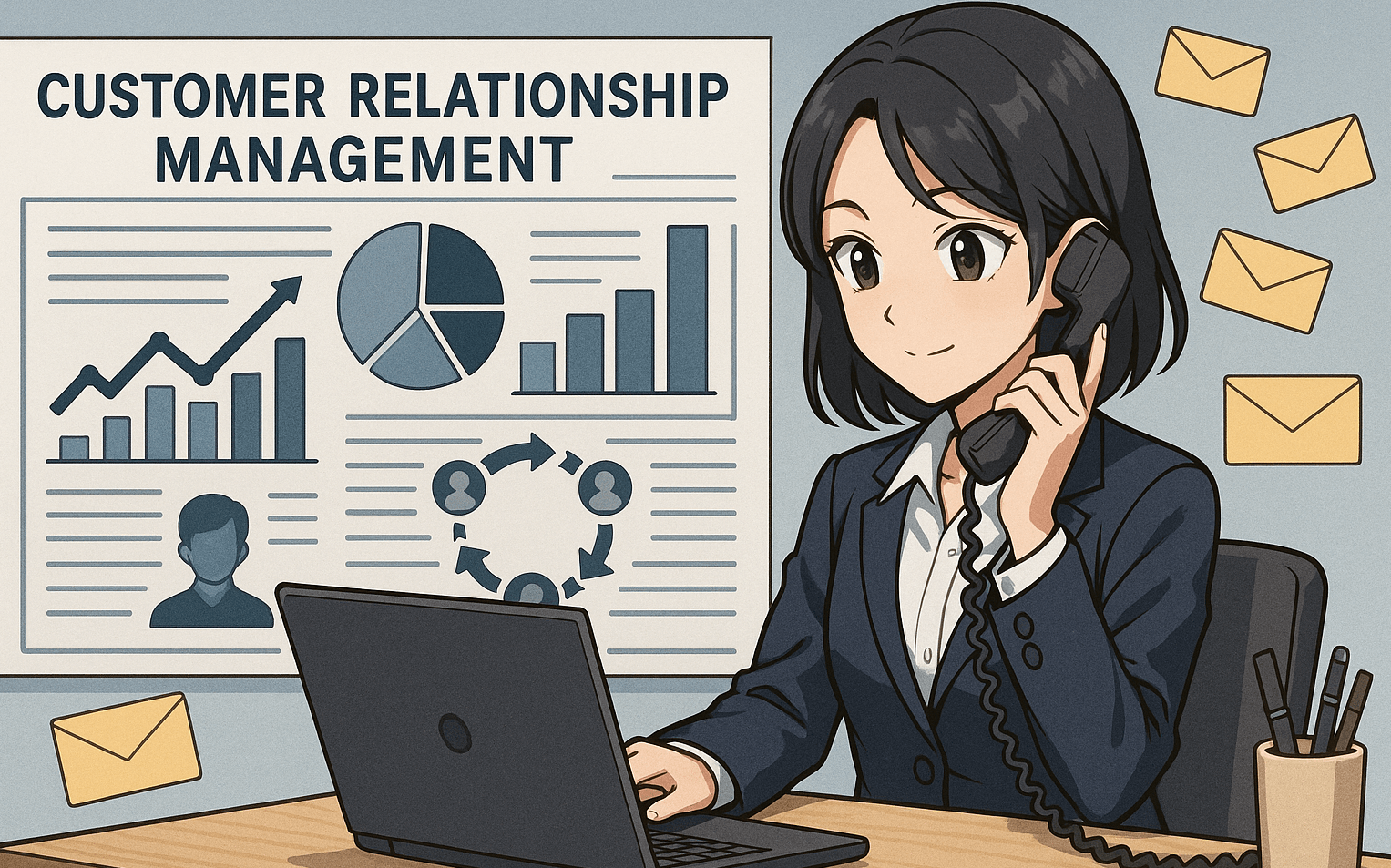Customer Relationship Management (CRM) – Complete Guide to Systems, Pipelines & Automation
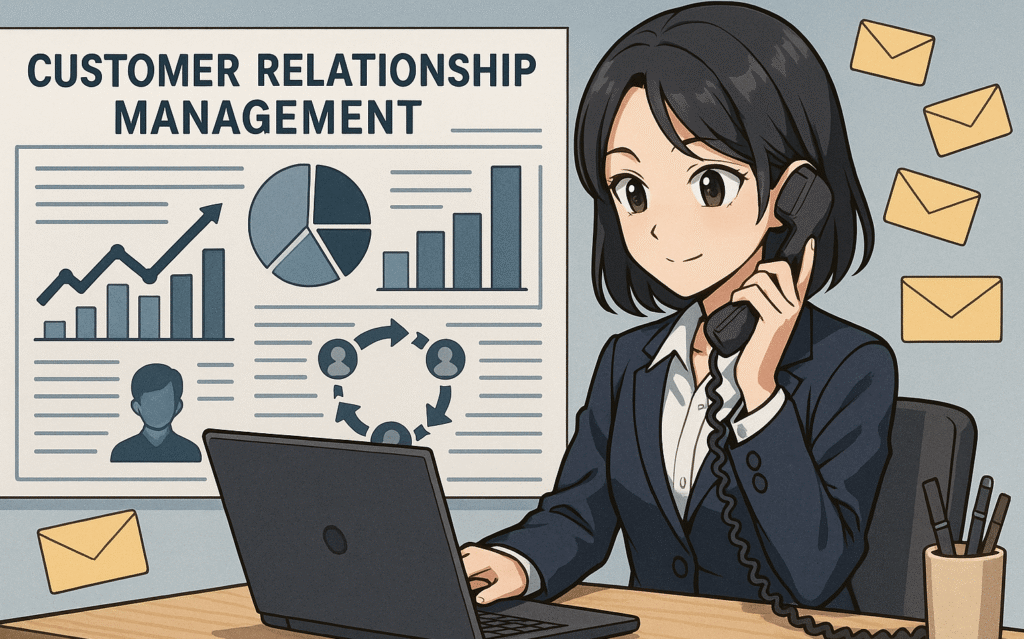
Customer Relationship Management is a working system that records every interaction with prospects and customers, guides daily follow ups, and turns scattered conversations into repeatable outcomes. Think of it as memory plus action. Memory stores people, companies, and context. Action assigns tasks, sends messages, triggers workflows, and shows where deals or support tickets stall. A good CRM helps a school club log sponsors, a local shop track regulars, and a growing startup coordinate sales, marketing, and service without chaos.
Digital tools make this practical. Platforms such as Salesforce, HubSpot, Microsoft Dynamics 365, Zoho CRM, Pipedrive, and Freshsales combine contact records, pipelines, automation, and reporting. The names differ, but the logic is stable. Capture data once. Organize it with clear fields and stages. Use it to time outreach and prioritize work. Measure what happened so next week is smarter than last week.
What a CRM actually does
A CRM centers three jobs. First, it keeps a single view of people and organizations. Emails, calls, site visits, purchases, support tickets, and notes live on the same timeline so you never ask a customer to repeat information. Second, it coordinates teams. Workflows assign owners, set due dates, and surface the next step for each open item. Third, it produces insight. Dashboards show conversion by stage, win and loss reasons, time to first response, and retention patterns. That is why companies call a CRM a system of record and a system of action. It remembers and it pushes work forward.
The data you feed it decides its value. Clean inputs fuel accurate follow ups and trustworthy analytics. Sloppy inputs create duplicates, missed messages, and broken reports. So the first big lesson of CRM is boring and powerful. Standardize fields, define pipeline stages, and write simple rules for data entry. A team that agrees on what “Qualified” means will close more business than a team that argues about labels every week.
The core data model
Most platforms share a common set of objects. Contacts are individual people with names, emails, phones, and preferences. Companies or accounts group contacts under an organization. Leads represent people who have shown interest but are not yet ready to buy. Opportunities or deals represent active sales with a defined potential outcome. Activities log emails, calls, meetings, and tasks. Products and price books list what you sell. Tickets or cases represent support requests. Custom objects cover special cases such as classrooms, events, or subscriptions.
Each record has fields. Some are standard like first name or email. Others are specific to your process like “grade level” for a study app or “store location” for a local bakery. Treat fields like a shared language. Decide which ones are required, which are optional, and which use picklists to keep text consistent. Add validation rules where mistakes are common. For example, force phone numbers into a standard format and restrict country values to a controlled list. Small guardrails prevent big cleanup projects later.
Relationships tie the model together. A contact links to a company. A deal links to one company and can link to many contacts who influence the decision. A ticket links to a contact and often to a deal if the request affects a purchase. These links enable timelines that tell the whole picture, which is why CRM beats scattered spreadsheets once volume grows.
Lifecycle from first touch to loyal customer
The path begins with lead capture. A student finds your page through search or social and fills a form. A parent clicks a quiz result and shares an email to save progress. A teacher asks for a demo through a calendar link. The CRM records the source and tags the visit with UTM parameters so later reports can credit the channel and campaign. Lead assignment rules route each record to an owner by territory, language, or round robin.
Qualification is next. Marketing Qualification checks fit and interest. Sales Qualification confirms budget, authority, need, and timing at a basic level for business buyers or a clear use case for consumers. This step needs a crisp checklist. Without it, teams push unready leads into the pipeline and clog every stage.
Conversion turns a qualified lead into a contact, links it to a company, and opens a deal. Stages inside the deal pipeline reflect your real steps, not a generic template. A simple consumer flow might read Contacted, Trial Started, Active User, Paid, Repeat Buyer. A business flow might read Discovery, Solution Fit, Proposal, Legal, Won. Each stage has exit criteria, which prevents sandbagging and stale records. If a record sits too long without activity, the system nudges the owner or moves it to a reengagement list.
After the first purchase or signup, onboarding begins. This phase often decides long term value. Use checklists inside the CRM or a connected customer success tool to guide the first week. For a study app that could be Create account, Finish first set, Enable reminders, Invite a parent for summaries. For a notebook brand that could be Unboxing email sent, Setup video watched, First week photo shared. Health scores combine usage signals, support tickets, and survey data to flag people who need help. Retention and expansion follow naturally when onboarding works.
Sales, marketing, and service in one place
A modern CRM ties channel work together. Marketing automation handles email and SMS sequences, forms, and landing pages that push new data directly into contact records. Sales sequences create structured follow ups for outbound reps and keep calendars filled. Service modules turn messages from email, chat, and social into tickets with SLAs, macros, and saved replies. The benefit of one system is context. A support agent can see that a user is on day two of a trial. A rep can see that a parent wrote a positive review last week. That context changes how people respond.
Email integration is critical. Connect Gmail or Outlook through the CRM so messages log automatically to timelines with the right contacts and deals. Calendar integration pulls meetings into activity logs. Phone and SMS integrations record calls and texts with consent. Website tracking tags page visits for known contacts after they click an email or log in, which reveals which content touches correlate with conversions. None of this matters without consent and privacy controls, which we will cover in a later section.
Choosing a platform without guesswork
Pick tools based on process fit, not brand glow. If your team is small and needs easy setup, a lighter platform like HubSpot Starter, Zoho CRM, or Pipedrive may fit. If you need heavy customization, Salesforce or Microsoft Dynamics 365 give you objects, flows, and app ecosystems that stretch far. Ask five practical questions. Can we mirror our pipeline stages without workarounds. Can we add fields and validation without developers. Can we integrate email, calendar, and the website easily. Can we build the automations we sketched on paper. Can we run the reports leaders ask for weekly.
Run a test drive with real data. Import a few contacts and companies. Connect a mailbox. Build the pipeline. Create two automations. Make one dashboard. If a vendor pushes you into a long sales cycle before you touch the product, that friction will not get smaller after you buy.
Budget also depends on seat counts and add ons like marketing automation, service modules, or CPQ for quotes and pricing. Keep scope tight at the start. Buy the base you need, ship value, then add components as volume increases.
Data capture that respects consent
Good capture begins with clean forms. Keep fields short. Name and email often beat long questionnaires. Use progressive profiling for later questions. Tag form submissions with UTMs so you can attribute sources. Pass webhooks to the CRM for instant creation of leads without manual uploads. Sync contact data from gated content platforms, webinar tools, and survey tools to avoid CSV chaos. For sales outreach, log calls and notes in the CRM during or right after the conversation so insights do not vanish.
Consent and preferences protect trust and deliverability. Offer clear opt in boxes for marketing messages. Record consent with timestamp and source on the contact record. Provide a preference center where people can choose topics or reduce frequency. Respect do not contact flags across channels. If someone opts out of email, do not auto import them into SMS.
Segmentation and scoring
Segmentation uses fields and behavior to group contacts for targeted outreach. Create dynamic lists that update automatically when conditions change. New students in grade nine who finished a first practice set last week might receive a different message than seniors preparing for exams. Parents who clicked three help articles might be ready for a call with a specialist. Geographic tags matter for shipping and school calendars. Device tags matter for app support.
Lead scoring helps prioritize work. Assign points for actions that usually precede conversion and subtract points for inactivity. Site visits to pricing carry more weight than a homepage skim. Multiple sessions within a week often signal urgency. Adjust scores based on observed performance and publish the thresholds that trigger handoffs between marketing and sales or between self serve and human help. Keep scoring simple at first and refine it with real data.
Pipelines with clear exit criteria
A pipeline is a visual board of stages with counts, totals, and next steps. Its power comes from clarity. Each stage needs a sentence that defines entry and exit. Discovery might require a meeting held and basic needs captured. Proposal might require a document sent and a meeting scheduled to review it. Legal might require terms sent to a named contact in procurement. Without criteria, pipelines turn into parking lots where deals age without truth.
Use aging alerts to surface stale cards. Use tasks that auto create when a deal enters a stage so reps know what to do. Define lost reasons and make the picklist short and meaningful. Price, timing, missing feature, picked competitor, no response, and internal change cover most cases. Report on those reasons quarterly and share the patterns with product and marketing so the message and the roadmap address them.
Automation that removes friction
Automation is not spam. It is a way to reduce manual work and improve consistency. A new lead can trigger assignment, a welcome email, and a task for a rep when fit criteria are met. A deal moving to Proposal can create a reminder to follow up in two days, attach a template, and update forecast totals. A ticket opened by a paid user can raise priority and ping a channel for quick response.
Workflows usually have three parts. A trigger, such as a form submission or a field change. Conditions, such as region equals US or plan equals Family. Actions, such as send an email, create a task, update a field, or notify an owner. Keep flows small so they are easy to debug. Name them clearly. Add comments that explain the intent. Audit them monthly to catch loops and outdated conditions.
Sequences are structured email and call steps for outbound work. A rep enrolls a contact and the system schedules steps over a week or two. Personalization still matters. Encourage edits to the first line or a short sentence that references a specific event or need. Good sequences ask for a small action like a time preference rather than a broad meeting request with no context.
Customer service, support, and success
Post purchase care shapes reviews, referrals, and repeat business. A CRM with a service module turns emails, chats, and social messages into tickets with owners, priorities, and due dates. SLAs define expected first response and resolution times. Macros store reusable replies that include links to help articles and short videos. Escalation rules move urgent issues to senior staff when timers expire. Satisfaction surveys at ticket close capture quick signals you can trend over time.
Customer success uses the same base with different inputs. Health scores combine product usage, support volume, survey results, and billing status to flag risk or growth potential. Success plans outline milestones for onboarding and regular check ins. For a school product, a quarterly review might look at number of active students, completion rates, and teacher feedback. For a consumer app, a monthly summary might show days active, skills covered, and streaks. All of this sits in the CRM so sales, service, and success see the same truth.
Analytics and reporting
Dashboards turn activity into decisions. Leaders want views of pipeline size, conversion by stage, cycle length, forecast accuracy, new versus returning customers, time to first response on leads and tickets, and retention. Marketers want source analysis tied to deals won and to revenue recognized over time. Support leads want first contact resolution, backlog, and recurring issues by category. Success teams want cohort retention, expansion events, and health trends.
Mix CRM reporting with product analytics and web analytics to get a fuller picture. GA4 shows which campaigns started sessions and which pages drove signups. Product analytics such as Mixpanel or Amplitude reveal features that correlate with long term retention. A CDP such as Segment or mParticle can route events from app to CRM so emails and tasks trigger on real usage. A data warehouse like BigQuery, Snowflake, or Redshift plus a BI tool such as Looker Studio or Tableau can answer questions the native dashboards cannot. Start simple. Do not build a data cathedral before you have weekly questions that a dashboard will answer.
Data quality and hygiene
Data quality is not glamorous, but it is the difference between smooth operations and daily friction. Set unique IDs for contacts and companies. Use email as a primary key for consumers and a domain for companies in business markets, then merge carefully when exceptions appear. Turn on duplicate detection. Normalize common fields such as country, state, and source with picklists. Enforce required fields at the right stages rather than at first touch so forms stay short but records mature as deals advance.
Schedule cleanup tasks. Review orphan contacts without companies. Archive old lists that keep failing. Clear bounced emails. Close deals with no activity beyond a limit. Create a small set of standard sources so reports do not show twenty spellings of the same channel. The boring rhythm makes everything else move faster.
Privacy, security, and trust
Respect for privacy is not optional. Record consent for each channel with timestamp and source. Honor unsubscribes immediately. If you have users under thirteen in the United States, follow COPPA. For residents of the European Union, follow GDPR. For California, follow CCPA. Some countries have additional laws such as LGPD in Brazil. Keep a data map that shows where personal data lives and why you collect it. Use access levels so people only see the minimum they need for their work. Turn on audit logs. Encrypt data at rest and in transit through vendor standards. If you send email from your domain, authenticate with SPF, DKIM, and DMARC so receiving servers trust your messages. Delete or anonymize records when they are no longer needed and your retention policy allows it.
Security is partly culture. Do not paste keys and tokens into chat channels. Use a password manager. Turn on multifactor authentication. Review connected apps in the CRM and remove anything you no longer use.
CRM and marketing automation
Many teams connect CRM with email and messaging platforms such as HubSpot, Mailchimp, Customer.io, Klaviyo, or Braze. The CRM stores the master record while the marketing tool sends the campaign. Sync fields both ways where it makes sense. For example, let the CRM push lifecycle stage to the email platform and let the email platform push engagement metrics back to the CRM. Keep one owner field and one source of truth for subscription status to prevent accidental messages after a person opts out.
UTM parameters link campaigns to CRM objects. When a contact clicks an email and visits your site, the CRM or connected analytics platform can attribute the visit, the signup, and the purchase to the right campaign. Standardize naming. For example, source equals tiktok, medium equals paid_social, campaign equals aug_back_to_school. Consistency pays off in reporting.
Mobile CRM and field use
Mobile apps for Salesforce, HubSpot, Zoho, Pipedrive, and others let reps and support staff update records in real time. That reduces forgotten notes and missed tasks. Voice to text can speed call logging right after a meeting. Offline modes help in places with poor coverage. If your organization visits stores, classrooms, or events, mobile updates keep data fresh and prevent duplicates created later from memory.
Integrations and the wider stack
The CRM rarely lives alone. Calendar systems such as Google Calendar and Microsoft Outlook feed meetings into activity logs. Phone systems and dialers such as Aircall, RingCentral, or Twilio log calls and recordings with consent. Help desks such as Zendesk and Intercom sync tickets. E commerce platforms such as Shopify and WooCommerce push orders and customer profiles. Payment platforms such as Stripe and PayPal mark invoices and subscriptions. Data routing tools such as Segment capture events from web and app and send them to both CRM and analytics. Integration platforms such as Zapier and Make connect smaller tools quickly without code. Document signature tools such as DocuSign and PandaDoc attach signed agreements to deals. Before you connect, define what fields should flow and who owns conflict resolution when values differ.
Two worked examples
A student run club wants to grow sponsorship and event attendance across a semester. They choose a light CRM with email integration. They import local businesses as companies and owners as contacts with permission to reach out. They define a five stage pipeline. Prospecting, Meeting Scheduled, Proposal Sent, Confirmed, Paid. Exit criteria for each stage live in a shared doc. They build a form for event signups that tags contacts by event. Weekly review shows where objections cluster. Many contacts ask for a flyer and a schedule. The team adds both to follow ups and moves more deals to Confirmed. After events, the CRM sends a thank you with a photo album link and a two question survey. Next semester they already know which offers worked and which messages moved faster.
A small direct to consumer brand sells a study notebook. They set up Shopify and connect it to a CRM that supports service tickets. The CRM pulls orders into contact timelines. A welcome flow teaches setup with a two minute video. A post purchase flow asks for a photo a week later and includes a checklist template. Support tickets from email and Instagram DMs route into a central queue with a one day first response goal. Reviews mention that extra index tabs are helpful, so the team moves them into the base bundle and changes the product page. A monthly dashboard shows repeat purchase rates by campaign. The team trims underperforming channels and expands the creator program that brought the most loyal buyers. None of this required enterprise complexity. It required a clean pipeline, consistent data, and a weekly habit.
Common mistakes and better habits
Teams often try to bend a CRM to match messy habits rather than fixing the process. They add fields without a plan and end up with pages that nobody fills. They import lists without deduplication and spend hours merging records. They turn on automations without clear conditions and spam contacts. They skip documentation and new teammates learn by guesswork. The fix is not hard. Start with the minimum fields and stages. Define exit criteria in one page. Train people with five minute screen shares. Audit data monthly. Add complexity only when the team has mastered the basics and needs the next level.
Another mistake is pulling reports that sound advanced but do not guide action. A dashboard should answer a question that leads to a decision. Which stage stalls the most this month. Which source brings contacts who finish onboarding. Which ticket category repeats and needs a product fix. If a chart does not change behavior, it belongs in an archive, not in the weekly review.
Glossary in plain language
Contact is a person. Company or account is an organization linked to contacts. Lead is an early record of interest before full qualification. Deal or opportunity is a potential sale with defined stages. Activity is a logged email, call, meeting, or task. Pipeline is the visual board of deals by stage. Ticket or case is a support request. SLA is a time promise for response or resolution. Health score is a simple number that estimates risk or growth for an account based on usage and signals. Segmentation is grouping contacts based on fields or behavior. Lead scoring is a points system that ranks contacts by likely conversion. UTM parameters are tags on links so analytics can credit the right source. CDP is a customer data platform that routes events to tools such as CRM and analytics.
A short starter plan
Pick a platform you can actually use this week. Create contacts and companies with a few clean fields. Build a pipeline that mirrors reality with five or six stages and a sentence under each. Connect email and calendar. Add one form on your site that flows into the CRM with UTMs. Write two automations. One routes new leads and sends a welcome. One creates a task when a deal enters a stage that usually stalls. Make a dashboard with five numbers you care about. New leads, meetings held, deals won, first response time on tickets, and weekly retention for users who started last week. Run this for a month. Adjust fields, stages, and rules as you learn. By the end of that month you will have a living system that supports your daily decisions instead of another tool that collects dust.
Customer Relationship Management is not about logos on a vendor page. It is about earning trust through timely responses, keeping promises through clear processes, and learning from every interaction so the next one is better. Do the small things with rigor and the system will scale with you.