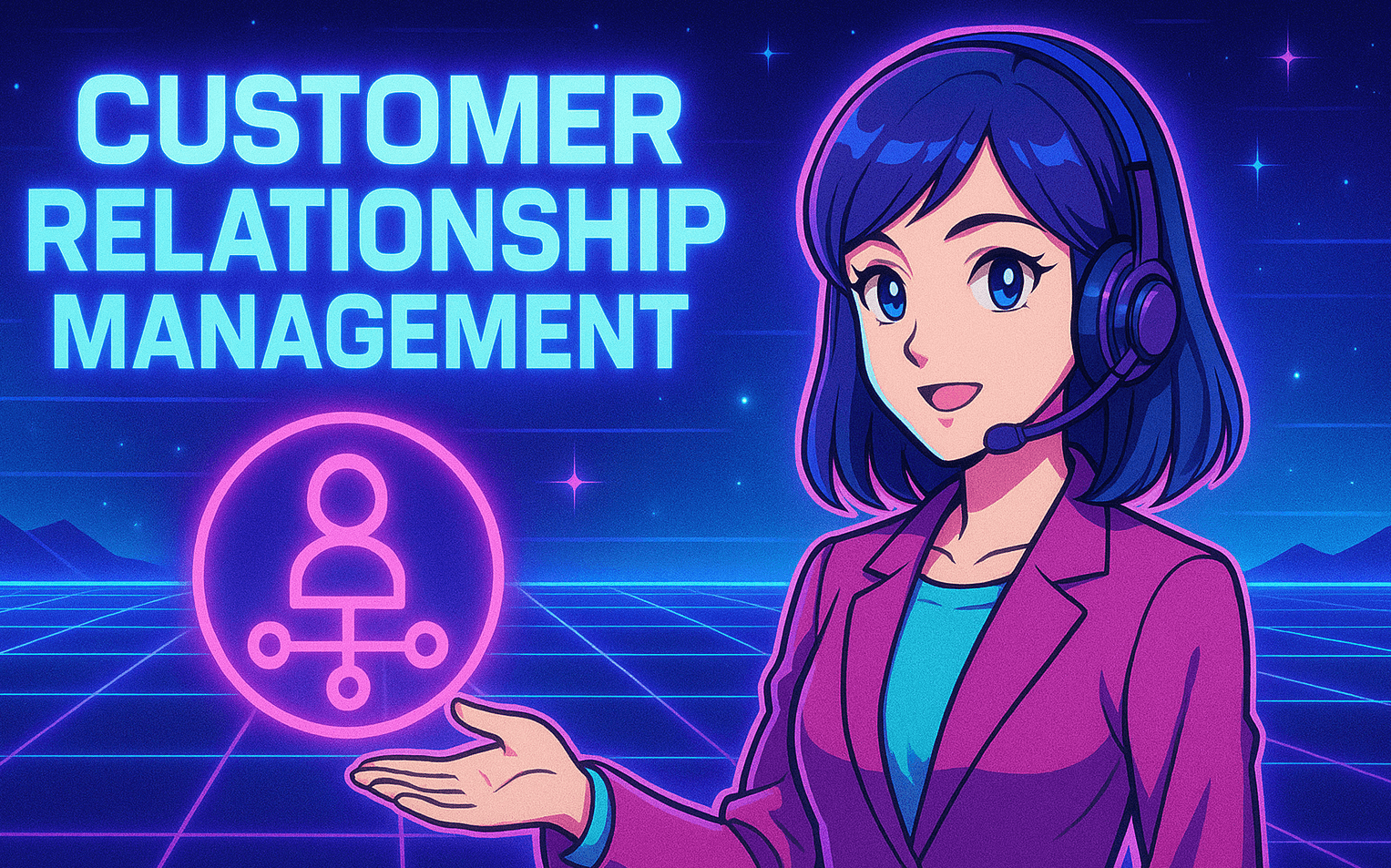The Role of CRM in Modern Business – Strategy, Lifecycle & Analytics
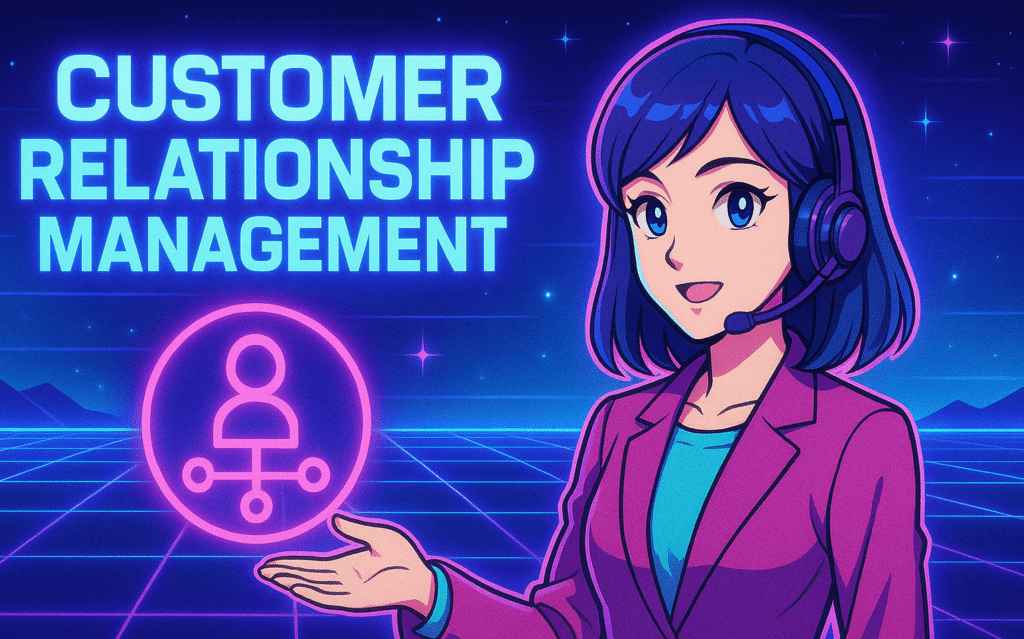
CRM is the disciplined way a company captures every useful interaction with customers and turns that information into action. It is both a strategy and a set of connected tools. The strategy defines how you attract people, help them choose, support them after purchase, and keep the relationship healthy across months and years. The tools make that strategy repeatable. They store contacts and companies, track deals and tickets, send the right messages at the right time, and generate reports that show what is working. High school skills already cover most of this work. Percentages support funnels. Algebra explains forecasts. Graphs make trends readable. Short essays become proposals and help articles. This page turns those classroom moves into the methods companies use to build long term customer value with less guesswork.
What CRM really manages
A CRM system records who your customers are, how they found you, what they bought, what they asked for, and what you promised next. It links four domains that often become silos if left alone. Marketing brings leads and subscribers. Sales converts opportunities into signed agreements. Service resolves issues and protects loyalty. Success guides onboarding, renewal, and expansion. A healthy CRM treats these as one connected journey. Data enters once, is updated with care, and drives the next step without someone retyping the same facts in a different system.
Think of CRM as the hub for customer truth. Around it sit the commerce site, the app, the contact center, the billing tool, the data warehouse, and the analytics stack. The hub model reduces confusion. A salesperson sees the last support ticket before a call. A service agent sees the plan a salesperson promised. Marketing avoids sending new user onboarding to people who have been customers for years. Every department sees the same timeline.
CRM, CDP, and ERP without jargon
Companies use three big system families. ERP manages finance and supply chain. It knows purchase orders, invoices, stock, and payroll. CRM manages demand and service. It knows leads, contacts, accounts, deals, quotes, cases, and tasks. A CDP, or customer data platform, unifies clickstream and product usage events from websites and apps, then shares those events with CRM and marketing tools. In a small business, CRM can carry some CDP work by storing events such as last login or last purchase. In large programs, CRM and CDP work together. The CDP collects raw events at scale. The CRM turns those events into actions for people who talk to customers. Keeping the lines clear makes architecture choices easier and avoids buying tools that overlap badly.
The core data model
Most CRM tools ship with a data model you can understand without a degree. Contacts represent people. Accounts represent customer organizations or households. Leads are potential customers captured from ads, forms, calls, or events who are not linked to an account yet. Opportunities represent deals in flight with stages from early conversation to closed won or closed lost. Products and price books define what you sell. Quotes and orders collect items, quantities, and terms at the point of decision. Cases represent support issues with severity, status, owner, and service level targets. Activities record calls, emails, meetings, and tasks so the timeline is complete.
Relationships matter as much as objects. A contact can work at an account and also be linked to several opportunities and cases. A case often relates to a product and to a specific order. A marketing campaign creates a lead, which converts to a contact and an opportunity, and later the campaign should receive credit when the opportunity closes. Draw this as a small diagram with boxes and arrows. You will see where fields must be required, where picklists prevent chaos, and where automation should update related records.
Identity is the first challenge. The same person can submit a form with a personal email and later register with a work email. The same household can appear under two spellings. Deduplication rules and identity resolution match fields such as email, phone, device ID, and shipping address. Pick a primary key for people and protect it with validation. Add consent flags for each channel and purpose. Store source fields such as first touch channel and last touch channel so attribution stays honest. If you run paid media, store the UTM codes that came with a session. You will thank yourself later when you need to explain which campaigns actually created revenue rather than clicks.
Lifecycle and handoffs
A lifecycle model ties daily work to a clear path. A common B2B path runs from lead to marketing qualified lead, to sales accepted lead, to sales qualified opportunity, to closed won, then to onboarding, renewal, and expansion. A B2C path may be shorter but still includes stages such as subscriber, first purchase, repeat purchase, lapsing, churned, and reactivated. The names matter less than the fact that each stage has a crisp definition and a person responsible for the handoff.
Service level agreements sit on those handoffs. Marketing agrees to pass only leads that match a score threshold and fit the ideal customer profile. Sales agrees to accept or reject within a set number of hours and to log the reason for a rejection so campaigns can improve. Success agrees to contact a new customer within a set number of hours after the deal closes and to book a kickoff by a set date. These rules sound rigid but they remove drama. You trade months of finger pointing for a weekly report that lists where the flow slowed and why.
Segmentation and scoring
Segmentation groups contacts and accounts so messages and offers fit. You can segment by firmographic traits such as industry and size, by demographics, by behavior such as purchase frequency, by value using RFM scores for recency, frequency, and monetary value, or by lifecycle stage. Start with segments that map to decisions you will actually take. If you cannot describe a different action for Segment A and Segment B, you do not need that split yet.
Scores compress signals into one number per record. Lead scoring might add points for high intent pages, product demo views, and specific job titles, while subtracting points for student emails when you sell to businesses. Account scoring might add points for signals such as hiring in a relevant role or using a platform you integrate with. Build a simple score first, validate it against wins and losses, and refine as you learn. A score is a routing tool, not a verdict. A human still decides.
Sales execution inside CRM
A sales process in CRM should be visible in five to seven stages that match how buyers decide. Each stage needs exit criteria you can observe. Discovery is complete only when the problem and success measures are written in the notes and confirmed by the buyer. Solution fit is complete only when a demo or pilot matched the buyer’s use case and the buyer named the decision process. Proposal is complete only when pricing, scope, and dates are agreed in writing. Commit means internal approvals are underway with named approvers and target dates.
Activity planning cuts wasted days. Cadences schedule a respectful sequence of emails, calls, and social touches for outbound prospects, with clear rules for when to stop. Mutual action plans list the tasks both sides must finish before go live. Document templates speed proposals and quotes. Forecast categories keep leaders honest. Best case for deals that require a push. Commit for deals with dates and approvals in hand. Closed for signed outcomes. Every week the forecast should explain changes since last week, not just repeat totals.
Service and support as part of CRM
Service is the second heart of CRM. Case types capture recurring requests. Severity codes guide assignment and escalations. SLAs define targets for first response and full resolution for each severity. A knowledge base sits beside the case object so agents can link an article when they answer. Article usage then informs product teams about confusing features or missing documentation. If crews visit customer sites, field service features manage appointments, skills, spare parts, and route plans. A customer portal lets people check ticket status and download articles without waiting on a queue.
Measure with customer satisfaction after each case, with first contact resolution for chat and phone, with reopen rate for tickets that bounce, and with deflection where a public article solved the issue before a case was needed. Feed these signals back into product and marketing. A question that appears often in service should become a help article and a line in onboarding emails. A fault that crosses a threshold should trigger a public status note and a plan for a fix. CRM makes these loops visible because service and sales sit side by side.
Customer success on top of CRM
Customer success focuses on outcomes after the sale. A customer health score in CRM blends product usage or service metrics, support volume, executive alignment, and any billing risk flags. Playbooks define steps for different grades. A red health score triggers a plan that includes a director call, a review of outcomes versus promise, and a co-written next quarter plan. A green health score still gets attention through expansion mapping and referrals.
Account plans sit in CRM so the history remains visible. The plan lists the customer’s business goals, the outcomes the product or service supports, the champions and skeptics, upcoming risks such as budget cycles or leadership changes, and the timeline for reviews. Executive business reviews use the same frame. Achievements, gaps, and the plan for the next period. You win next year’s renewal by guiding next month’s small wins, not by showing up late and talking about contracts.
Marketing automation connected to CRM
An email or push system without CRM context spams people with the wrong message. Connect marketing automation so that lists, segments, and triggers flow both ways. When a sales rep marks a contact as closed lost for price, do not send a premium upsell the next day. When a customer opens a case with severity one, pause promotions until the case closes. When a user finishes onboarding steps quickly, send advanced tips that match their use. When a trial user stops short, trigger a short sequence that focuses on the exact step they missed.
Deliverability depends on relevance and hygiene. Warm up new sender domains gradually. Remove bouncing addresses. Give people a preference center that lets them choose content types and frequency rather than an all or nothing choice. Honor unsubscribe and consent choices across all systems. Privacy laws such as GDPR in the EU, CCPA in California, and the Australian Privacy Principles require clear consent and easy withdrawal. Treat the law as a floor and your promise as the guide. If you say no spam, write programs that respect that promise.
Analytics that lead to action
Dashboards inside CRM are most useful when they mix trend and detail. A sales dashboard should show new pipeline created this month by segment, weighted pipeline for this quarter, win rate, cycle time, average deal size, and stage conversion. A marketing dashboard should show volume and quality by source, cost per opportunity by channel, and pipeline created by campaign that later turned into revenue. A service dashboard should show case volume by type, first response within target, full resolution within target, and satisfaction. A success dashboard should show health score distribution, expansion pipeline, and renewal rate by cohort.
Go beyond static reports with cohort analysis and RFM. Cohorts group customers by month of first purchase or activation and show retention or spend over time. Healthy cohorts flatten at a strong level rather than sliding to zero. RFM sorts customers by recent activity, purchase frequency, and amount spent, then lets you design programs for each group. Win back messaging belongs to lapsed but valuable groups. VIP care belongs to very recent and high spending groups. Both are easy to run once the data sits in CRM and the marketing tool listens to it.
Attribution is messy. Last click favors the final channel. Multi touch tries to share credit across the path. Incrementality testing answers a cleaner question. Did turning off a channel in a matched region change outcomes versus a holdout. Use test and control where possible. Use share of branded search and share of category search as a rough brand signal over time. Most teams need a mix of simple rules and a few tests rather than an elaborate model nobody trusts.
Architecture and integrations
Integrations keep human hands on conversations rather than data entry. Web forms push leads straight into CRM with source codes attached. Calendars sync meetings and tasks. Phone systems log calls with duration and recordings. Chat tools capture transcripts and tie them to contacts. Commerce apps sync orders, products, and refunds. Billing tools sync invoices and payments. Data warehouses pull nightly snapshots for deeper analysis and push back aggregates such as lifetime value or churn risk.
You can connect systems through native connectors, through APIs, through webhooks, or with integration platforms such as Zapier, Workato, or MuleSoft. Choose the lightest method that satisfies security and scale. Design error handling and retries. Log every integration event with IDs so you can trace a customer’s journey without guessing. Publish a data dictionary so fields mean the same thing across tools. Ban free text where a picklist would keep reporting clean.
Data governance and privacy
Data governance sounds heavy, yet a few practices keep you safe and accurate. Assign an owner for the CRM schema. Require change requests for new fields with a one line reason and an example record. Expire unused fields every quarter. Set validation rules on phone numbers, emails, and required fields at each stage. Agree names and allowed values for campaign types, lead sources, and stages. Train everyone on the difference between notes and private data. Use role based access so people see only what they need. Turn on two factor authentication.
Privacy laws differ by region, yet the shared principles travel well. Collect only what you need. Tell people why you collect it. Let them see and correct it. Delete it when no longer needed. Keep records of consent and withdraw dates. Sign data processing agreements with vendors. Document where data resides and who can access it. If you handle minors, follow stricter consent rules. If you run referrals, avoid uploading contact lists without permission. A short privacy and security briefing for new staff reduces mistakes more than a long policy that nobody reads.
Choosing a CRM platform
Fit beats fame. Salesforce is popular for large teams that want deep customization and an ecosystem of partners. Microsoft Dynamics 365 fits well when you already run Microsoft cloud tools and want tight Outlook and Teams links. HubSpot offers unified marketing, sales, and service with faster setup for small to mid teams. Zoho CRM, Pipedrive, and Copper aim for simplicity and lower cost. For service heavy teams, Zendesk, Freshdesk, Intercom, and ServiceNow lead in tickets and help centers and can integrate with a separate sales CRM if needed. For marketing automation tied to CRM, platforms like Braze, Iterable, Klaviyo, and Mailchimp cover different tiers. Data movers and event hubs like Twilio Segment, RudderStack, and Snowplow feed CRM with behavioral events. Warehouses such as Snowflake and BigQuery store modeled data that can push scores and segments back into CRM. None of these names are mandatory. The right choice is the one your team can run well this year, with a clear path for next year.
Ask three questions before you choose. Will non technical users add fields and build simple automations without breaking the system. Does the tool integrate cleanly with your core stack. Can you export data in standard formats without traps. If the answer is yes, you can succeed.
Implementation without drama
Projects fail when teams rush to import old mess into a shiny new tool. Begin with discovery. Map your lifecycle and agree on the smallest set of stages and fields you truly need. Migrate only clean records. Archive the rest in a warehouse. Set naming rules for campaigns and reports. Build a sandbox for testing. Write three user stories per role. A salesperson can log a call in under sixty seconds. A service agent can find the last five interactions in one view. A marketer can build a segment by combining behavior and profile fields without an engineer. Test against those stories and do not go live until they pass.
Training beats slogans. Teach people how to make the next day easier for their future self. Log notes in the right place so the timeline remains useful. Use tasks with due dates so nothing slips. Record short videos for common tasks. Hold office hours for the first month to collect feedback and fix annoyances. Appoint champions in each team who can guide peers. Adoption rises when the CRM saves time in the first week.
Three practical playbooks
A B2C store selling study accessories uses CRM to tie channels together. Contacts arrive from the store checkout, from a pop up that trades a study guide for an email, and from social ads. RFM sorts customers by recent orders. A lapsing group receives a short series with fresh bundles before exam season. Service tickets and returns log against orders and expose packaging flaws that increase damage. Marketing pauses promo messages for anyone with an open return and resumes after resolution. Dashboards show new customers by channel, repeat rate by cohort, and average order value by segment. Small tests move conversion without flooding inboxes because segments and consent are respected.
A B2B software team uses CRM to run a clean handoff from marketing to sales. MQL rules combine firmographic fit and page views such as pricing and documentation. Sales accepts within one business day or rejects with a reason. Discovery notes capture the current workflow, the tools in use, and the measurable pain. A pilot runs with success metrics set in advance. If the pilot hits the line, the proposal moves through a mutual action plan with security review, data processing agreement, and legal approval. After signature, success owns a 90 day plan with weekly milestones and a health score that blends usage and satisfaction. Quarterly reviews live in CRM as short notes with actions on both sides. Expansion proposals reference outcomes achieved, not generic slides.
A local device repair chain uses CRM to keep promises at the counter. A store intake form scans IMEI and attaches photos. The CRM creates a ticket with target times and sends a text to the customer with a link to status. Parts stock and repair outcomes sync nightly. Customers who rated a repair highly receive a referral ask two weeks later. Students receive a seasonal care tip series during exam months. A dashboard shows cycle time per store, warranty returns, and review trends. Managers adjust staffing by hour using the data and update displays when peaks approach. Sales, service, and marketing act like one team because the system makes the work visible.
Common pitfalls and clean fixes
Messy fields destroy trust. Fight clutter by expiring unused fields and by requiring a reason for each new one. Double entry kills adoption. Integrate forms, phones, calendars, and commerce so humans log only the notes that software cannot create. Vanity reports waste time. Replace huge decks with a one page weekly memo that names the big shifts and the next actions. Over automation harms relationships. Keep humans in the loop for key moments such as pricing and apologies. Under automation slows growth. Automate status updates, routing, and reminders so people spend time on real conversations. Siloed goals create channel wars. Tie marketing, sales, service, and success to a shared north star such as retained revenue or active customers, then add two guardrail metrics so teams do not win at the expense of the whole.
Bringing it together
CRM works when it connects a clear promise with clean data and steady routines. You agree on a lifecycle with crisp definitions and owners. You structure the data model so contacts, accounts, opportunities, cases, and activities tell one consistent story. You integrate forms and phones so details arrive without retyping. You segment by behavior and value so messages feel relevant. You measure with cohorts and RFM rather than vanity charts. You design handoffs with service level agreements so nobody waits in limbo. You protect privacy with consent records and minimal collection. You pick tools your team can run well and you train until daily tasks feel natural. This is not theory for big companies only. A club, a local shop, and a fast growing app can all use the same playbook. Start small, write down the rules, and let the system guide better decisions week by week.