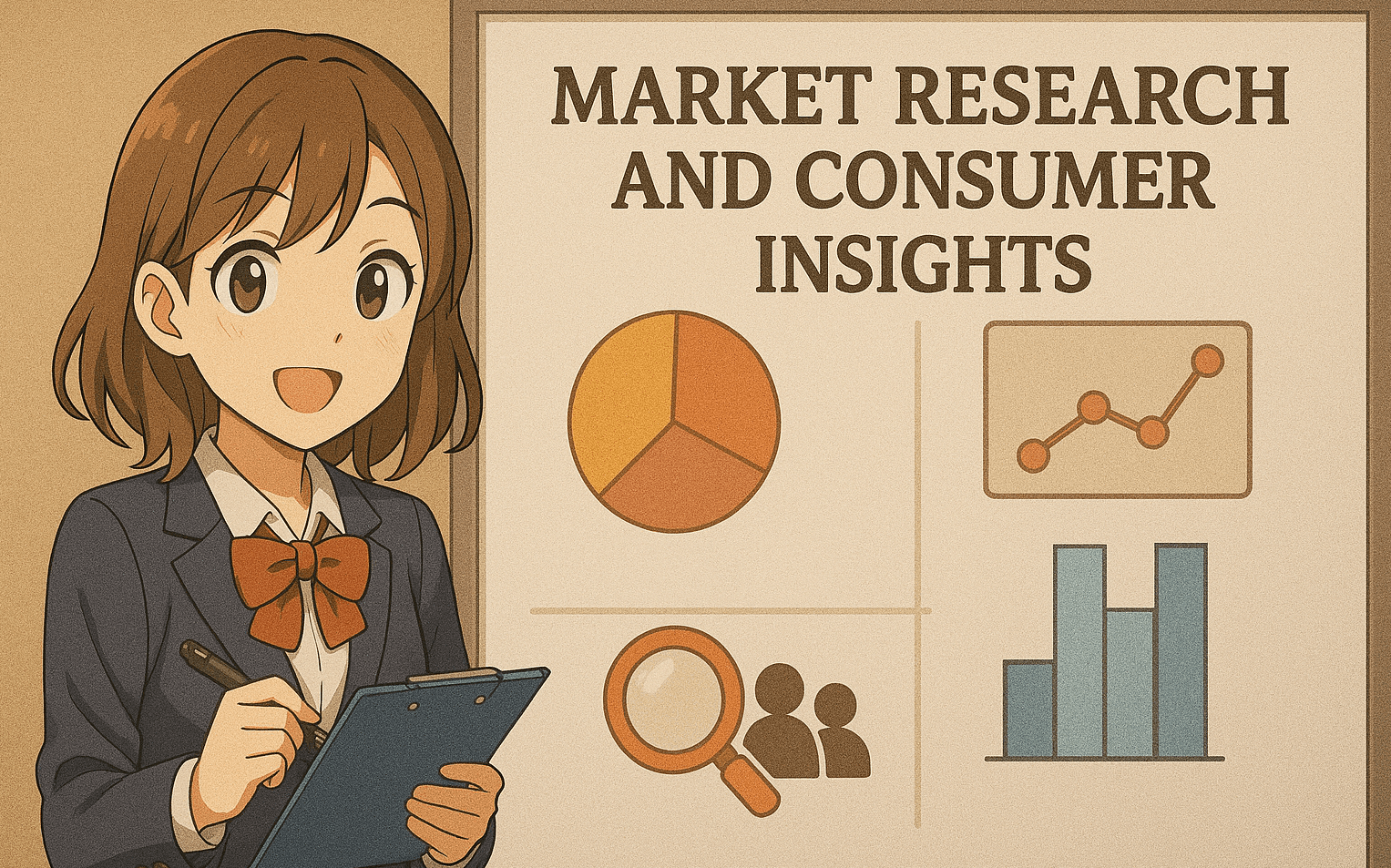Market Research & Consumer Insight Strategies
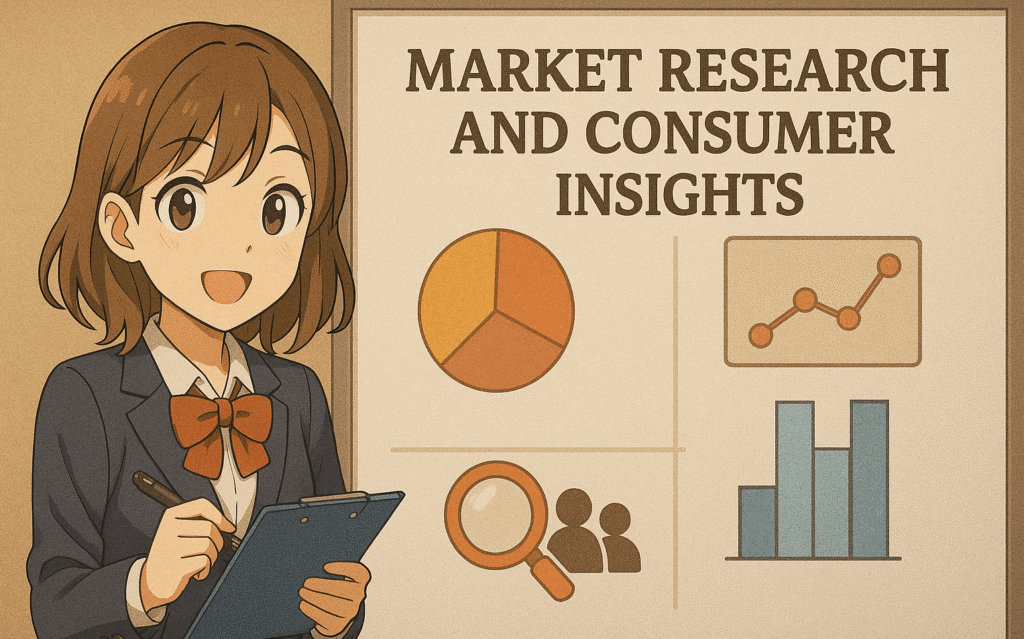
Market research is a working system for seeing how people choose, why they switch, and what would make them stay. Consumer insights are the usable truths that come out of that system. Together they guide product ideas, pricing choices, channel picks, and messages. High school students can learn these skills early. They apply to school clubs trying to raise membership, to small online shops, and to larger brands. The logic stays the same. Ask sharp questions. Gather signals the right way. Turn patterns into decisions. Check the result with data and feedback. Repeat.
From business question to research plan
Every strong study starts with a plain question tied to a decision. “Which headline gets more trial sign ups this week” is better than “How do people feel about our app.” The plan then picks who to talk to, what to measure, where to reach them, and how to judge success. This is sometimes called a learning agenda. It keeps teams from chasing interesting facts that do not change a decision.
Translate a broad challenge into testable items. If the challenge is slow growth for a study tool, the decision might be which feature to ship first. That breaks into sub questions. Do students want faster feedback or more practice sets. What stops them from finishing a quiz. What words do they type in search when they need help. These sub questions map to methods. Interviews capture language and motives. Analytics capture behavior. A landing page test captures choices.
Primary and secondary research
Primary research gathers fresh data from people in the target group. Interviews, surveys, remote usability tests, and field notes are common. Secondary research uses existing sources. Industry reports, government datasets, Google Trends, social threads, product reviews, and competitor pages all count. A quick scan of secondary sources is the right starting point because it prevents you from redoing work that already exists and often reveals a seasonal pattern or a baseline rate.
Google Trends can show if interest rises in August and January for a school product. Google Search Console can reveal which queries already drive visits. App Store and Play Store reviews show pain points in the language users prefer. G2, Capterra, and Amazon reviews provide long lists of phrases that later become survey options. Bring those inputs together before you write a single question.
Qualitative and quantitative methods
Qualitative work explains the why and the how. You hear stories and see steps. One-to-one interviews, small group sessions, diary studies, and observation belong here. You might watch a student set up a study timer, narrate their choices, and explain what frustrates them. The output is themes, not numbers.
Quantitative work measures the how many. You count and compare. Online surveys, analytics dashboards such as Google Analytics 4, event logs from Mixpanel or Amplitude, and A B tests sit here. You might learn that thirty percent of new visitors drop on a sign up form because the school email field creates friction. The output is numbers tied to confidence.
Good programs mix both. Start with qualitative work to generate hypotheses and language. Follow with quantitative work to size the effect and guide action.
Sampling and representativeness
Who you include matters more than how many you include. If you only interview your friends, you get biased feedback. Define the target group first. It could be ninth to twelfth grade students who use Chromebooks at home and study after dinner. It could be parents who purchase learning tools for teens. It could be a club leader who approves anything installed on school devices. Each group gives different answers. Recruit with that in mind.
In surveys, aim for a sample that mirrors the real user base across age, device, and location. Random sampling is ideal, but in practice you often run convenience samples. If so, compensate by screening respondents and capping overrepresented groups. Keep an eye on nonresponse. If many invited people do not answer, the group that does answer may differ in ways that matter. You can limit this by shortening the survey and by sending a reminder at a different time of day.
Interviews that surface real motives
Interviews should feel like guided stories, not interrogations. Start with context. Ask the person to walk through their last attempt to solve the problem. Anchor on events and time. What triggered the search. What did they try first. Which words did they type. What happened next. Avoid yes or no questions. Ask for examples and screenshots. Do not pitch ideas during the interview. Save that for a later concept test. Record with permission. Transcribe and pull quotes into a theme map.
A good standard is five to ten interviews per segment to start. You often reach repeating themes by then. If the themes diverge by school type or device type, schedule more. Share clips with product, design, and content teams. The vocabulary you hear should appear in headlines and on buttons. That is how research reaches the page instead of staying in a slide deck.
Surveys that do not mislead
Surveys turn language into structured data. Keep them short and precise. One idea per question. Clear scales with labeled ends. Avoid double negatives. Rotate answer order on multi choice items to prevent position bias. Include a “none of the above” when relevant to avoid forced choices.
Use closed questions to size themes found in interviews. If students said “I quit a quiz when I do not know why I got it wrong” then include multiple items about feedback timing and detail. Do not ask “How important is feedback.” Ask “Which of these would lead you to finish more quizzes” and list specific options like “Show the right approach after each question” or “Save all incorrect items for a review session.”
Pilot every survey with three to five people. Watch them take it and ask them to think out loud. If they hesitate or ask what a term means, rewrite that item.
Observation and usability tests
Observation reveals where people hesitate, squint, or repeat steps. Remote sessions with screen sharing work for early tests. In person sessions capture body language and device switching. Give a task like “Find a practice set for linear equations and complete five questions” then stay quiet. Measure time to first click, time to completion, and number of backtracks. Ask three follow up questions at the end. What did you expect to happen on this screen. What was easy. What felt slow.
Usability tests are not about taste. They are about clarity and friction. Fix one or two issues per release. Repeat often. A ten minute test can remove a blocker that analytics alone would never explain.
Social listening and review mining
Many people explain problems publicly. Reddit threads, Discord servers, TikTok comments, school forums, YouTube reviews, and app store feedback all contain raw language. Build a simple scraper or copy text by hand into a spreadsheet. Tag each line by theme. Speed. Price. Onboarding. Support. Bugs. Feature gaps. Keep a second tag for emotion. Angry. Skeptical. Curious. Happy.
This text often shows triggers. “I was fine with the old app until practice kept freezing on question eight” points to stability over features. Review mining also gives proof text for later pages. Real words from real users make stronger messages than generic claims.
Analytics and event data
Set up measurement before you run campaigns or publish tests. Google Analytics 4 can track page views and events. Tag Manager helps with event setup. Search Console reveals search queries and click through rates. Product analytics platforms such as Mixpanel and Amplitude track user actions across sessions. Define a clean funnel with named steps. Visit. Start sign up. Complete sign up. Start first quiz. Finish first quiz. Add a friend. You now see where people fall off and where to focus.
Name events with clear verbs and objects. quiz_start or payment_submit is better than event123. Add properties such as device type or source so you can slice results. Keep the set small at first so accuracy stays high.
Bias and data quality checks
Every method has traps. Leading questions produce the answer you wanted to hear. Prestige bias makes people overstate good habits. Acquiescence bias leads some respondents to agree with statements too often. Sampling bias happens when the people who answered differ meaningfully from the people who did not. Survivorship bias hides failures and overstates success. Simpson’s reversal can flip the direction of a pattern when you sum across groups that behave differently. The antidote is discipline. Ask neutral questions. Include attention checks in surveys. Compare early and late responders. Segment results. When a pattern appears, look for a second source that matches it.
Turning raw data into insight
An insight is a short statement that links a pattern to an action. It includes who, what, and why it matters. “First time visitors on mobile drop on the school email field because they think it requires admin approval. Rewriting the label and moving it below the optional note raises completion” is an insight. It tells you the group, the behavior, the reason, and the fix. Most teams do not lack data. They lack sentences like this that someone can ship this week.
To build insights, start with descriptive statistics. Averages, medians, and percentiles show where most people sit and how wide the spread is. Use rate comparisons and confidence intervals to judge whether differences are likely to hold up. Correlation can hint at links, but do not confuse it with cause. Use controlled tests to show cause. Keep charts simple. Labels should match how a teen would say it out loud. If your charts need a legend longer than a short sentence, they will not drive action.
Experiments that change outcomes
A B tests compare two versions of a page, flow, or message by splitting traffic and measuring a primary outcome. Pick one goal. Add to cart. Trial start. Quiz completion. Run the test until you reach a sample size that gives you a real chance to spot a true difference. You can use an online calculator for this. End the test at the planned time. Calling it early because it looks good is a fast way to ship noise.
Sequential tests are useful when traffic is low. Roll out a change to ten percent of traffic for a short period. Watch leading indicators and any risk metric like refund rate. If nothing breaks, raise to twenty five percent, then fifty, then one hundred. Keep a log of what shipped and what it did. Without a log, teams loop back to the same ideas and burn time.
Concept tests and demand tests
Concept tests introduce a product idea or a new feature to a target group and ask for reactions. Show a one page mock and ask targeted questions. Which parts are clear. Which parts feel confusing. Would you replace your current method with this in the next month. Why or why not. Ease of use scales and purchase intent scales help compare options, but the open text response often gives the most useful line for the next iteration.
Demand tests go further by asking people to click or sign up in a setting that feels real. A smoke test landing page with a clear headline and a waitlist form is a classic method. Ads on TikTok, Instagram, and YouTube can point to the page. If many people click and sign up, the idea has energy. If not, the team should adjust the offer or message and test again. This is cheaper and quicker than building the full product and hoping.
Pricing research without guesswork
Pricing choices shape who tries the product and who stays. Two simple methods help early teams. Gabor Granger presents a sequence of prices to each respondent and asks if they would buy at each level. Van Westendorp’s price sensitivity meter asks four questions. At what price is this too cheap to trust. At what price is it a bargain. At what price is it getting expensive. At what price is it too expensive. The crossing points form a range that feels fair to the sample. These methods are not perfect, but they remove wild guessing.
For ongoing products, watch take rate by tier, upgrade paths, and churn after discounts expire. If the entry plan is overloaded, premium tiers will stall. If the gap between plans is unclear, confusion will show up in support tickets. Pricing is a living project, not a one time task.
Segmentation and personas that actually help
Segmentation groups people by shared needs and behavior so you can focus. Demographic cuts like age and location are easy to collect, but behavior often predicts better. Heavy users vs light users. Desktop vs mobile. Earlier or later in the school year. Buyers who come from search vs buyers who come from referrals. Each group sees different messages and clicks different buttons.
Personas can help or hurt. A persona that says “Jamie, 16, likes dogs and pizza” wastes time. A useful persona is a one page working card. Context. Goal. Top three jobs. Top three blockers. Where to reach them. Words they use for the problem. Evidence they trust. That card guides copy, images, and channel choices. Keep the card alive by feeding it fresh findings every month. If a card stays the same for a year, you likely stopped listening.
Journey maps and touchpoints
A journey map is a clear picture of steps from first spark to repeat use. For a study app it could be a TikTok video that sparks interest, a search for “fast algebra practice”, a landing page with a short demo, a free quiz, a score dashboard, a reminder, and a prompt to invite a friend. Each step has a question. What is this. Why should I care. Does it work. Can I trust it. What next. Your content and your UI should answer the question at that step.
Mark which touchpoints you own and which you share. You own your site and your emails. You share ranking on search results and space in a retail shelf. You influence social posts through content and partnerships but do not own the feed. This view keeps channel debates grounded. It also shows where a small fix could lift the whole system, like clearing up a confusing permission screen in the app store flow.
Competitive intelligence without copying
Study rivals to find gaps, not to copy. Make a grid with your core use case across the top. List your brand and three to five rivals down the side. Compare the offer, price range, onramp steps, and proof points on the first screen. Note how many clicks it takes to reach the key action. Note if they provide a free sample or a video demo. Read their most recent reviews to spot weak spots. If all rivals brag about a long list of features, you can win with a clear message about fewer steps and faster outcomes.
Keep an eye on category baselines. If every brand supports a feature that buyers expect, you must meet that level or explain clearly why your approach is different and better. Study upgrade paths and bundles. A competitor’s yearly plan with a bonus month might be training buyers to pay in longer cycles. Know the game you are entering.
Tools and data stack for small teams
You do not need an expensive toolkit to do serious work. A good starter set is GA4 for web analytics, Search Console for search queries, Google Trends for seasonality, a simple survey tool such as Typeform or SurveyMonkey, an interview scheduler, and a spreadsheet. As you grow, add Mixpanel or Amplitude for product events, Hotjar or FullStory for click maps and session replays, a CRM like HubSpot to tie contacts to touchpoints, and a dashboard builder such as Looker Studio or Tableau. For analysis, Excel is still the fastest tool for many tasks. SQL helps when data sits in a warehouse. Python with pandas or R helps with larger datasets. Pick tools by the questions you need to answer right now, not by brand names.
Privacy and data rules
Collect only what you need. Explain what you collect and why in a short policy. Offer opt out where laws require it. Store sensitive data in systems designed to hold it, not in random spreadsheets. In the European Union, the main rule is GDPR. In California, the rule is CCPA. For users under thirteen in the United States, COPPA sets strict limits. Use clear consent flows and verified domains for email. Keep access limited to people who actually need the data for their work. A few habits here prevent headaches later.
Worked example A school study app
A team wants to launch a mobile app that helps students finish nightly math practice in short bursts. They start with secondary research. Google Trends shows searches for “algebra help” rise in late August then spike again before midterms. Search Console for their existing blog shows clicks on “solve linear equations fast.” App store reviews of rivals mention slow load times, sign up friction, and no clear feedback on wrong answers.
They run eight interviews with students from three schools and four interviews with parents. Students say they quit when a timer is too rigid or when the app hides the right approach. Parents want a nightly summary that shows effort, not just scores. The team drafts a positioning line that reflects this. For high school students who need quick practice during busy evenings, our app delivers short quizzes with instant feedback and a summary that parents can skim in one minute.
Next they run a survey to size what they heard. The sample includes two hundred students in the target grades and one hundred parents. The top drivers are clear. Instant feedback with the right method ranked first. A flexible timer ranked second. A parent summary ranked third. Long videos and badges ranked low.
Design now moves to prototypes. Remote usability tests show that students miss the skip button on small screens. The team enlarges it and moves it closer to the thumb zone. Time to complete five questions drops by a third. Session replays confirm the improvement.
For demand, they launch a smoke test. TikTok and Instagram ads show a seven second clip of someone finishing a set while waiting for a bus. The landing page headline speaks in the user’s words. Finish five algebra questions while you wait for your ride. Instant feedback. No account until you finish your first set. The page converts to waitlist at five percent at first, then rises to seven percent after they add a looping demo of the feedback screen.
Pricing research uses the Van Westendorp method to pick a starting range. The acceptable window centers on a monthly subscription with a discount for a yearly plan. They test a seven day free trial against a free plan with limits. The trial wins on paid conversion. The free plan wins on volume but stalls on upgrades. They ship the trial and keep the free plan as a short term promo during back to school week.
Post launch, GA4 shows that the school email field scares off new users. Interviews confirm that teens think they need admin approval. The team rewrites the label to invite any email and makes the school email optional after the first session. Completion jumps. A B tests on the headline produce a steady lift. The clearest line wins. Do five algebra questions in under two minutes with step by step feedback. Reviews turn positive and echo the same words from research. The loop tightens. Hear. Build. Measure. Adjust.
How this content links to school subjects
Math supports confidence intervals, rate changes, and trend lines. English class supports clear questions and precise sentences for surveys and interviews. Computer science supports event tracking, CSV hygiene, and simple scripts that clean data. History shows how tech shifts change behavior and why timing matters. Geography explains regional demand and time zones for campaigns. Psychology lessons explain attention, memory, habit loops, and social proof. A student fluent across these subjects sees patterns earlier and wastes less time.
Common mistakes and the fix for each
Teams often start with tactics instead of questions. They ship a new ad set without knowing who they want or what they want that person to do next. The fix is to write the decision first and pick methods that inform it. Another mistake is writing surveys full of buzzwords and then acting on flattering results. The fix is to borrow language from interviews and reviews, then ask specific trade off questions. Many teams measure too many things at once. The fix is to choose one primary metric per test and report it in a shared log. Some teams copy rivals blindly. The fix is to map category baselines, then hunt for gaps you can own. A final mistake is treating research as a phase that ends. The fix is to schedule a weekly rhythm. One interview. One quick test. One review of two metrics. The steady pace beats big pushes that fade.
Glossary you can actually use
Market research is the full process of gathering and analyzing data to guide decisions. Consumer insight is a short, actionable truth about a group that changes what you will do next. Primary research is fresh data you collect yourself. Secondary research is data from reports, reviews, and public sources. Qualitative methods focus on stories and reasons. Quantitative methods focus on counts and comparisons. Sampling is how you choose who will answer. Representativeness means your sample mirrors the real group on traits that matter. Leading question is a prompt that nudges toward one answer. Nonresponse bias is distortion caused when many invited people do not answer. A B test is a controlled comparison between two versions of something. Confidence interval is a range that likely contains the true value. Concept test is a reaction test to a product idea. Smoke test is a landing page or ad that checks interest before the full build. Segmentation groups people by shared needs or behavior. Persona is a short profile used to guide decisions. Journey map is a step by step view of the path from first spark to repeat use.
Quick practice to build skill
Pick any product you used this week and write a research question that would change a real decision. If you run a club, ask which headline will get more sign ups from tenth graders this Friday. Plan a ten minute interview with two students who match the group. Record with permission. Pull three quotes into a doc. Turn each quote into a survey item with clear choices. Draft a landing page headline that uses the same vocabulary. Post a small test. Log the numbers. Repeat next week.
Final notes for your toolkit
You will learn faster if you store everything in one place. Keep a research doc with interviews, surveys, tests, and outcomes. Tag each item by question and decision. Keep screenshots of rival pages with dates. Keep a file of real quotes. Keep a running list of hypotheses. Keep a page that explains what each metric means and how it is calculated. Future you will thank present you.
Market research and consumer insights reward steady practice. Ask sharp questions. Listen without bias. Count with care. Write in the language people use. Ship small tests that answer real decisions. Do that every week and you will build rare judgment long before graduation.